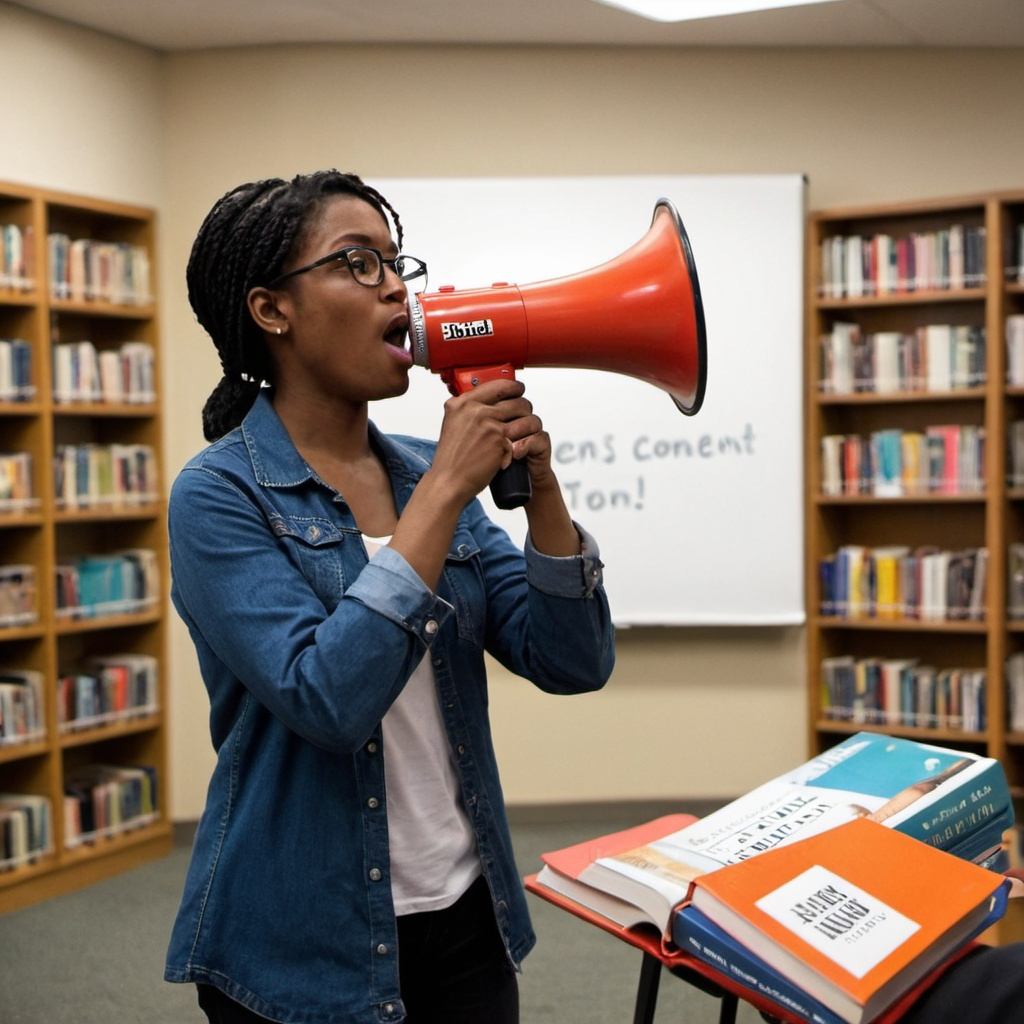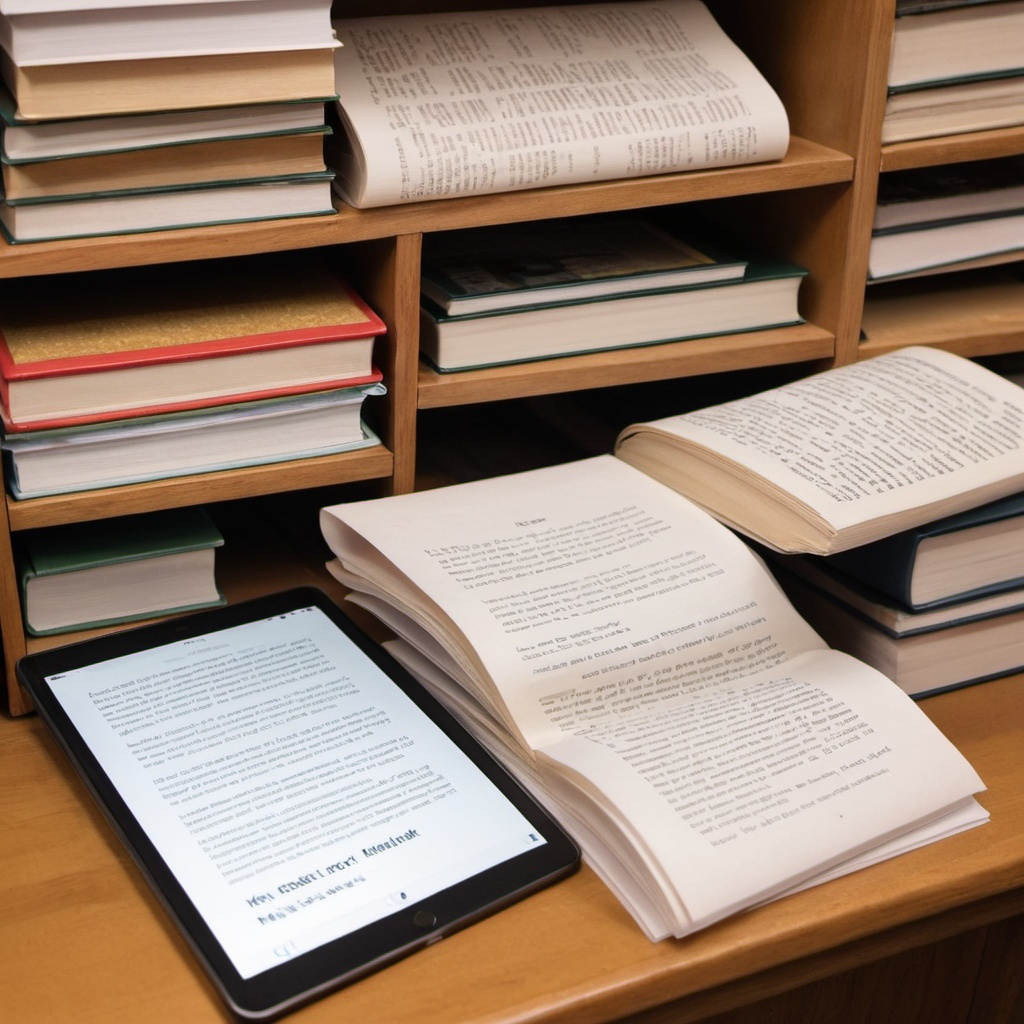Book trailers are a powerful tool for promoting your book and generating excitement among readers. Here are some benefits of book trailers and a step-by-step guide on how to create one:
Benefits of Book Trailers:
- Increased visibility: Book trailers can increase your book’s visibility on social media, YouTube, and other platforms.
- Attention-grabbing: Book trailers can grab the attention of potential readers and make them curious about your book.
- Emotional connection: Book trailers can create an emotional connection with readers by showcasing the story, characters, and themes.
- Authentic promotion: Book trailers can provide an authentic promotion of your book, giving readers a sense of what to expect.
- Cross-promotion: Book trailers can be used to cross-promote your book across multiple platforms and genres.
- Build anticipation: Book trailers can build anticipation for your book’s release, creating a buzz around your work.
- Targeted audience: Book trailers can target specific audiences, such as genre-specific or niche groups.
How to Create a Book Trailer:
- Script and storyboard: Write a script and create a storyboard to visualize the trailer’s sequence and pacing.
- Choose a style: Decide on the style of the trailer, such as animated, live-action, or hybrid.
- Select music: Choose music that complements the tone and mood of your book.
- Visuals: Use visuals that accurately represent the story, characters, and themes of your book.
- Editing: Edit the trailer to ensure it’s concise, engaging, and easy to follow.
- Add captions: Add captions to provide context and highlight key elements of your book.
- Publish: Publish the trailer on YouTube, social media, and other platforms.
Tools for Creating a Book Trailer:
- Adobe After Effects: A professional video editing software with advanced features.
- GoAnimate (now known as Vyond): A cloud-based animation platform that allows you to create custom animations.
- Animoto: A cloud-based video editing software that allows you to create professional-looking videos.
- DaVinci Resolve: A free video editing software with advanced features.
- iMovie or Windows Movie Maker: Free video editing software that comes with Mac or PC operating systems.
Tips for Creating a Successful Book Trailer:
- Keep it short: Keep the trailer short and concise, ideally under 2 minutes.
- Use high-quality visuals: Use high-quality visuals that accurately represent your book.
- Focus on key elements: Focus on key elements of your book, such as characters, plot twists, or themes.
- Add captions: Add captions to provide context and highlight key elements of your book.
- Use attention-grabbing music: Use attention-grabbing music that complements the tone and mood of your book.
By following these tips and using the right tools, you can create a compelling book trailer that attracts readers and generates excitement for your book.