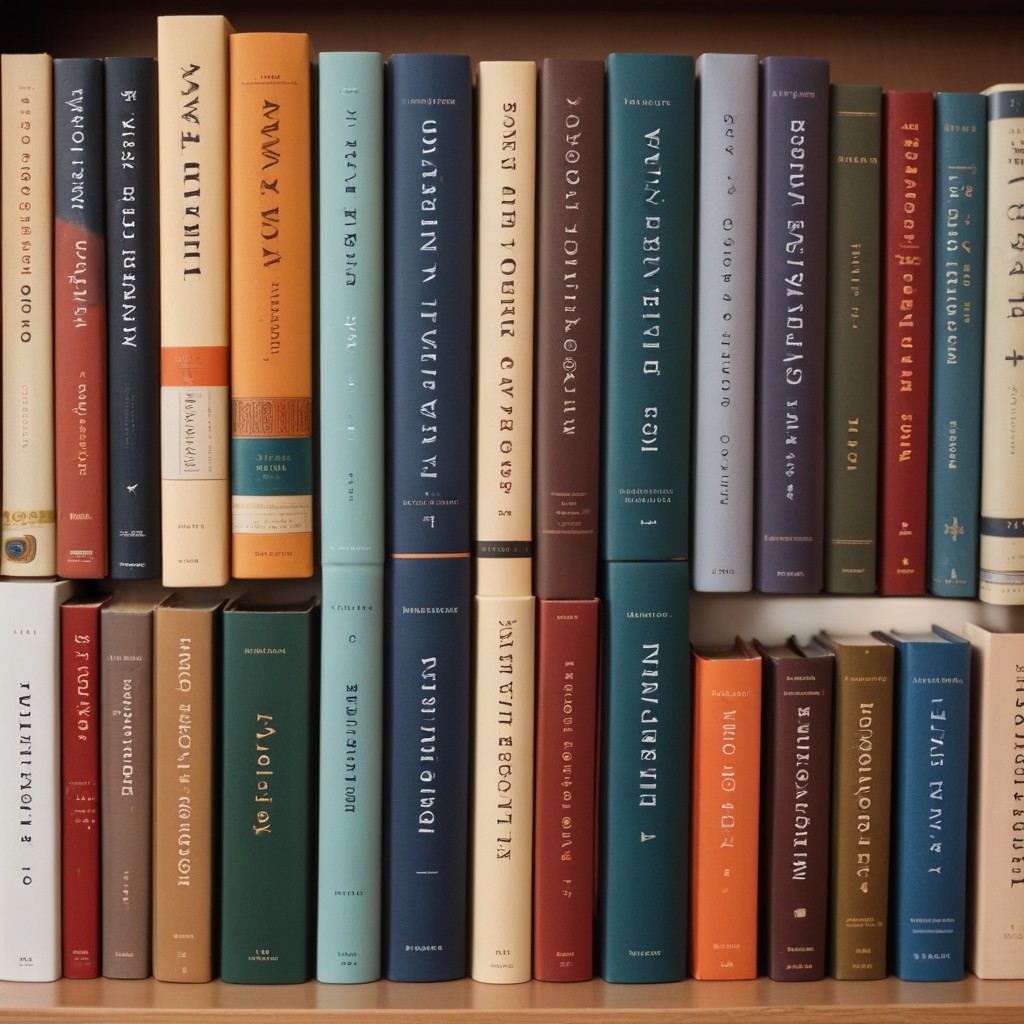As conversational AI technology continues to evolve, visual assistants like Amazon Alexa, Google Assistant, and Siri have become integral to our daily lives. These AI-powered tools provide users with voice-driven answers to their questions, help manage tasks, and offer personalized recommendations. One of the essential aspects of making these visual assistants more effective is content writing—creating clear, concise, and structured information that can be easily processed and delivered through AI interactions.
In this article, we’ll explore what content writing for visual assistants entails, its unique challenges, and how to craft compelling content that enhances user experience.
What Is Content Writing for Visual Assistants?
Content writing for visual assistants focuses on creating written content that is conversational, easy to understand, and optimized for voice-driven interactions. It involves generating responses, scripts, and informational content that assist AI tools in communicating with users seamlessly. Since visual assistants rely heavily on natural language processing (NLP), content needs to be structured in a way that mimics human conversation while remaining direct and informative.
Key Elements of Content for Visual Assistants:
- Conversational Tone: Visual assistants rely on natural language. Content must be written in a way that feels conversational, relatable, and simple for users to understand through voice commands.
- Conciseness: Since voice responses are limited by time and user attention spans, it’s important to deliver information quickly and efficiently. Content must be precise and to the point.
- Clarity: The content must avoid ambiguity, providing clear and straightforward answers to user queries. Ambiguous or overly complex information can confuse users, leading to a poor experience.
- Action-Oriented: Visual assistants often assist with tasks. Writing actionable content that prompts users to take specific steps—such as setting reminders, playing music, or making a purchase—is crucial.
- Adaptability: Users interact with visual assistants in various contexts—home, work, or on the go. Content must be adaptable, anticipating diverse user needs and ensuring it is useful in different environments.
Unique Challenges in Writing for Visual Assistants
Writing for visual assistants presents some unique challenges that differ from traditional content writing for websites, blogs, or social media. Here are a few:
1. Voice-First Approach
Unlike reading written text, users interact with visual assistants primarily through voice. Therefore, content must be optimized for auditory delivery. This means:
- Avoiding long, complex sentences.
- Using clear language that is easy to understand when heard.
- Eliminating jargon or technical terms that may confuse users.
Since users can’t see the information like in traditional written content, the focus is on ensuring the content flows smoothly when spoken aloud.
2. User Intent
User queries to visual assistants are often specific and action-driven. For instance, someone might ask, “What’s the weather today?” or “Remind me to buy groceries.” In such cases, the content needs to directly address the user intent and provide an actionable response.
Content writers must anticipate what users want from the visual assistant and craft responses accordingly. This requires:
- Understanding common user queries.
- Writing precise answers that meet the specific need without requiring follow-up questions.
3. Conversational Flow
Visual assistants engage in back-and-forth conversations with users. Writing content for this dynamic environment means considering how one query might lead to another. Content needs to be structured in a way that:
- Encourages natural conversational flow.
- Anticipates follow-up questions and provides logical responses.
For example, if a user asks for nearby restaurants, the assistant might follow up by asking if they’d like directions or a menu. The content should anticipate this natural progression and help facilitate the conversation.
4. Contextual Understanding
Visual assistants can use contextual information such as location, previous queries, and user preferences to tailor responses. Writers must create content that adapts to this context, ensuring it remains relevant no matter the user’s circumstances.
For example, if a user asks about the weather, the visual assistant will likely reference the user’s current location. The content must be written to allow for this kind of contextual adaptation, ensuring a personalized user experience.
Best Practices for Writing Content for Visual Assistants
To write effectively for visual assistants, content writers need to follow certain best practices:
1. Write for Natural Speech
Visual assistants mimic natural human speech, so content should feel conversational. Write as if you’re speaking directly to the user. Avoid overly formal or complex language. Use contractions (e.g., “you’ll” instead of “you will”) and simple sentence structures.
For example:
- Formal: “Please select a music genre from the available options.”
- Conversational: “What kind of music do you want to listen to?”
2. Keep It Short and Direct
Users expect quick responses from their visual assistants, so get to the point quickly. Avoid long-winded explanations. Write short, clear sentences that answer the user’s question efficiently.
For example:
- Long: “It is currently sunny outside, with a temperature of 75 degrees Fahrenheit and a slight breeze. There is no forecast of rain for today.”
- Short: “It’s sunny and 75 degrees. No rain expected today.”
3. Focus on Actionable Responses
Many users turn to visual assistants for help with tasks—setting reminders, making calls, or checking schedules. Write content that is actionable, giving users a clear next step.
For example:
- Prompt: “I’ve added eggs to your grocery list. Anything else?”
- Actionable: “Your meeting is in 30 minutes. Should I set a reminder?”
4. Anticipate Follow-Up Questions
Think about how users might continue the conversation. If the initial response triggers additional questions, write content that smoothly transitions into further information or clarifications.
For example:
- Query: “Where is the nearest coffee shop?”
- Follow-Up: “Would you like directions, or should I order you a coffee?”
5. Optimize for SEO (Search Engine Optimization)
Visual assistants often pull content from search engines, so it’s important to write optimized content that ranks well. Use relevant keywords, structured data, and concise answers to ensure your content is visible and easily accessible by AI tools.
6. Test for Audibility
Once you’ve written the content, read it aloud to ensure it sounds natural and flows well when spoken. If possible, test it through a visual assistant to check how it responds to user queries and whether adjustments are needed.
The Role of AI in Shaping the Future of Content Writing
With the rise of visual assistants, content writing is evolving to meet the demands of conversational AI. As AI technology becomes more advanced, writers must stay updated on best practices for creating content that enhances the user experience across voice-driven platforms.
The future of content writing will likely involve more collaboration between writers and AI, as both continue to refine how information is delivered through voice, ensuring that users receive accurate, relevant, and engaging responses.