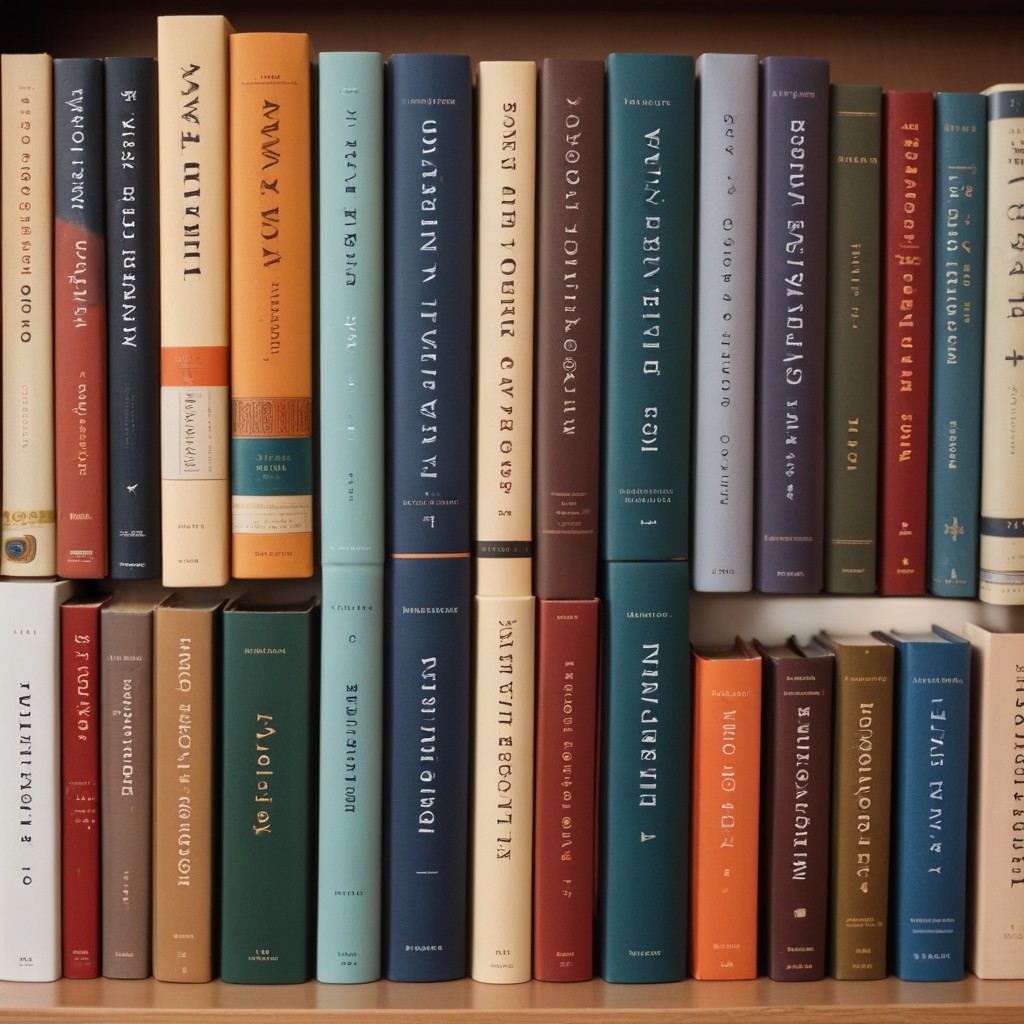Content writing is a highly competitive field, where producing quality content efficiently is crucial for success. Luckily, there are numerous free tools available to help writers craft engaging, error-free, and optimized content. From improving grammar to enhancing readability, these tools can significantly improve the quality and speed of your writing. Here’s a list of some of the best free content writing tools available in 2024.
1. Grammarly
Best for: Grammar and spelling checks
Grammarly is one of the most popular tools for improving grammar, spelling, and punctuation. It not only highlights mistakes but also offers suggestions for improving clarity and sentence structure. The free version includes essential features such as:
- Grammar and spelling checks
- Basic tone detection
- Conciseness suggestions
For content writers, Grammarly ensures that the text is free from basic errors, making it an essential tool for proofreading.
Link: Grammarly
2. Hemingway Editor
Best for: Improving readability and simplifying writing
The Hemingway Editor focuses on making your writing bold and clear. It highlights complex sentences, passive voice, and unnecessary adverbs that make your content harder to read. With a color-coded system, you can easily spot areas to simplify or rephrase.
Key features include:
- Readability grade level
- Suggestions for making sentences more concise
- Detection of hard-to-read sentences
Hemingway helps you create easy-to-understand content that engages readers and keeps them on your page longer.
Link: Hemingway Editor
3. Google Docs
Best for: Writing and collaboration
Google Docs is a versatile, cloud-based writing tool that allows you to write, edit, and collaborate in real-time. It’s perfect for content teams working together or for freelance writers who need to share drafts with clients. Some key features include:
- Autosaving and cloud storage
- Collaboration features (comments, suggestions)
- Built-in spell check and grammar suggestions
- Voice typing for quick drafting
Google Docs integrates seamlessly with other Google Workspace apps, making it ideal for writers who work across different platforms.
Link: Google Docs
4. Yoast SEO (WordPress Plugin)
Best for: SEO optimization for WordPress blogs
Yoast SEO is a powerful WordPress plugin designed to help content writers optimize their articles for search engines. The free version provides key insights into how well your content is optimized, focusing on readability, keyword use, and meta descriptions.
Features include:
- Focus keyword optimization
- Readability analysis
- Suggestions for improving SEO and readability
- Internal linking suggestions (premium version)
For WordPress users, Yoast SEO is indispensable for ensuring your content performs well in search engines.
Link: Yoast SEO
5. Canva
Best for: Creating visual content
While primarily a graphic design tool, Canva is essential for content writers who need to create or integrate visuals like blog banners, social media posts, and infographics into their content. With an easy-to-use drag-and-drop interface, Canva makes it simple for non-designers to produce professional-looking images.
Key features include:
- Thousands of free templates for social media, blogs, and websites
- A library of stock photos, icons, and illustrations
- Customizable fonts and colors
- Easy collaboration and sharing options
Adding visuals to your content enhances user engagement, and Canva is one of the best free tools to make your content visually appealing.
Link: Canva
6. AnswerThePublic
Best for: Generating content ideas
AnswerThePublic is a free tool that helps writers generate content ideas by showing what people are searching for online. By entering a keyword, the tool visualizes popular questions, comparisons, and phrases related to that keyword. This is great for:
- Finding new content topics
- Understanding user intent
- Generating long-tail keywords for SEO
It’s an excellent tool for brainstorming and ensuring your content aligns with audience interests and search trends.
Link: AnswerThePublic
7. Thesaurus.com
Best for: Finding synonyms and improving vocabulary
Thesaurus.com is a simple but invaluable tool for content writers who want to vary their language and avoid repetitive wording. It provides a comprehensive list of synonyms and antonyms, helping you choose the most appropriate words for your context.
Benefits include:
- Enhancing your vocabulary
- Improving sentence variety
- Preventing word repetition
Whether you’re writing blog posts, social media content, or long-form articles, Thesaurus.com is a go-to resource for enriching your writing.
Link: Thesaurus.com
8. ProWritingAid
Best for: Style and grammar enhancement
ProWritingAid is a writing assistant that offers in-depth reports on your content’s grammar, style, readability, and more. The free version provides a robust grammar checker, but what sets it apart is its ability to offer stylistic suggestions, making your writing smoother and more compelling.
Features include:
- Detailed grammar and style reports
- Readability improvements
- Overused word detection
- Suggestions for better sentence structure
For writers who want more than basic grammar corrections, ProWritingAid is a great choice for improving overall writing quality.
Link: ProWritingAid
9. CoSchedule Headline Analyzer
Best for: Writing compelling headlines
A great headline can be the difference between your content being clicked or ignored. The CoSchedule Headline Analyzer helps you craft attention-grabbing headlines that resonate with your audience. It evaluates your headline based on factors like word balance, length, sentiment, and clarity.
Key features:
- Analysis of word balance (common, uncommon, emotional, power words)
- Length analysis (character and word count)
- Suggestions for improving SEO and emotional appeal
This tool is essential for blog posts, articles, and any content that requires a compelling headline to draw readers in.
Link: CoSchedule Headline Analyzer
10. Surfer SEO (Free Extension)
Best for: Keyword research and SEO optimization
Surfer SEO’s free Chrome extension allows writers to conduct keyword research directly in Google and analyze search engine results pages (SERPs). It gives insights into word count, keyword density, and the type of content ranking for particular keywords. For writers focused on SEO, this tool is excellent for:
- Understanding keyword difficulty
- Optimizing content for search engine ranking
- Analyzing the competition
Surfer SEO helps ensure that your content is well-optimized and stands a better chance of ranking in search engines.
Link: Surfer SEO
11. Google Keyword Planner
Best for: Keyword research
Google Keyword Planner is a free tool that allows you to discover new keyword ideas and see their search volume. This is particularly useful for content writers focused on SEO, helping them identify the best keywords to target in their content.
Key features:
- Keyword search volume
- Forecasting and trends
- Competition level for keywords
By leveraging Keyword Planner, you can create content that is more likely to rank in search engine results, attracting more organic traffic.
Link: Google Keyword Planner
Content writing requires more than just good writing skills—leveraging the right tools can significantly enhance your productivity and content quality. From grammar checkers like Grammarly to SEO optimization tools like Yoast, the free resources mentioned in this article can help writers of all levels produce better, more effective content.
Integrating these tools into your writing process will not only improve your content’s readability and SEO performance but also save time and effort, allowing you to focus more on creativity and strategy.