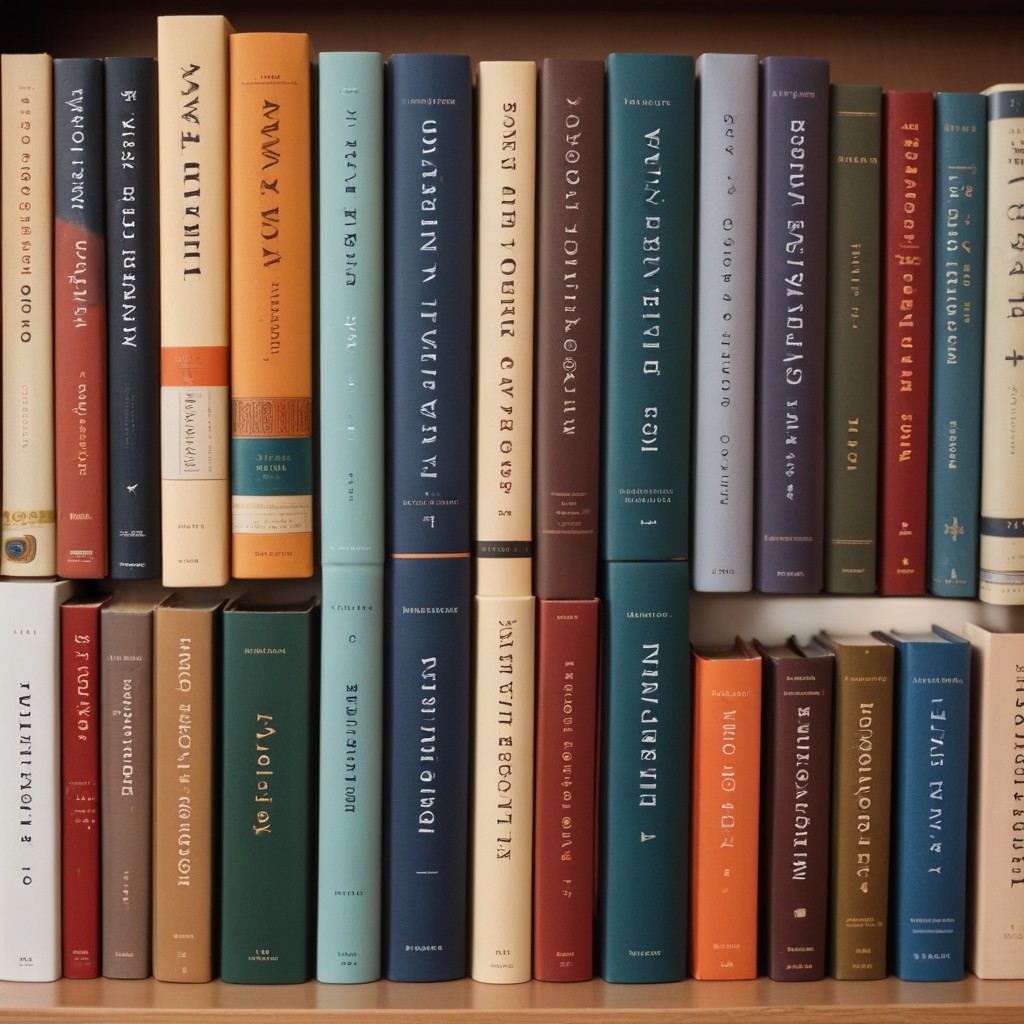In the modern workplace, repetitive tasks can consume significant time and resources, often detracting from more strategic and creative endeavors. Automating these tasks can lead to substantial improvements in efficiency, accuracy, and overall productivity. This article explores the concept of task automation, its benefits, common tools and strategies, and how to implement automation effectively.
What is Task Automation?
Task automation involves using technology to perform repetitive, routine tasks with minimal human intervention. This process typically involves software, applications, or systems that execute predefined actions or workflows, thereby reducing the need for manual effort.
Key Areas for Task Automation
- Data Entry and Management: Automating the input, processing, and storage of data reduces errors and speeds up the handling of large datasets.
- Email Handling: Automation can manage email responses, sorting, and follow-ups, ensuring timely communication without manual oversight.
- Scheduling and Calendar Management: Automated scheduling tools can manage meetings, appointments, and reminders, optimizing time management.
- Social Media Management: Automation tools can schedule posts, track engagement, and analyze performance metrics across social media platforms.
- Customer Support: Chatbots and automated response systems can handle routine customer inquiries, providing instant assistance and freeing up human agents for complex issues.
Benefits of Automating Repetitive Tasks
- Increased Efficiency Automation speeds up repetitive tasks, allowing employees to focus on higher-value activities. By reducing the time spent on mundane tasks, organizations can increase overall operational efficiency.
- Improved Accuracy Automated systems are less prone to human error. This precision is crucial for tasks involving data entry, calculations, and compliance, where errors can lead to significant issues.
- Cost Savings Reducing the need for manual labor through automation can lead to cost savings. Fewer resources are required for routine tasks, and human workers can be redeployed to more strategic roles.
- Enhanced Productivity By automating repetitive tasks, employees can devote more time to strategic planning, innovation, and problem-solving. This shift can lead to increased productivity and improved business outcomes.
- Consistency and Reliability Automation ensures that tasks are performed consistently and reliably according to predefined rules. This consistency helps maintain quality and standardization across processes.
- Scalability Automated systems can easily scale to handle increased workloads without the need for proportional increases in human resources. This scalability is essential for growing businesses and expanding operations.
Common Tools for Task Automation
- Zapier Zapier connects different apps and automates workflows between them. Users can create “Zaps” to automate tasks like transferring data between apps, sending notifications, and more.
- Website: Zapier
- Key Features: Wide range of app integrations; customizable workflows; no coding required.
- IFTTT (If This Then That) IFTTT allows users to create simple automation recipes to connect different services and devices. It’s useful for automating tasks like social media updates or smart home actions.
- Website: IFTTT
- Key Features: Easy-to-use interface; broad range of integrations; customizable triggers and actions.
- Microsoft Power Automate Microsoft Power Automate (formerly Microsoft Flow) enables users to automate workflows and business processes across various applications and services, including Microsoft Office and other cloud-based tools.
- Website: Microsoft Power Automate
- Key Features: Integration with Microsoft products; advanced workflow automation; AI and machine learning capabilities.
- HubSpot HubSpot provides marketing automation tools that handle email campaigns, lead generation, and customer relationship management. It streamlines marketing tasks and enhances customer engagement.
- Website: HubSpot
- Key Features: Automated email sequences; CRM integration; performance analytics.
- Trello Trello, with its automation feature “Butler,” can automate repetitive tasks within project management boards. It’s useful for managing tasks, setting up notifications, and updating lists automatically.
- Website: Trello
- Key Features: Task automation within boards; customizable rules and triggers; integration with other tools.
Strategies for Effective Task Automation
- Identify Repetitive Tasks Start by identifying tasks that are repetitive and time-consuming. Analyze these tasks to determine which ones are suitable for automation based on their complexity and frequency.
- Choose the Right Tools Select automation tools that align with your specific needs and integrate well with your existing systems. Consider factors such as ease of use, scalability, and compatibility.
- Define Clear Workflows Establish clear and detailed workflows for the tasks you want to automate. Ensure that the automation processes are well-defined and documented to avoid errors and ensure consistency.
- Test and Monitor Automation Before fully implementing automation, test the processes to ensure they work as expected. Monitor the automation performance regularly and make adjustments as needed to address any issues.
- Train and Educate Staff Provide training and resources for staff members to understand and effectively use the automation tools. Proper training helps ensure a smooth transition and maximizes the benefits of automation.
- Continuously Improve Automation is not a one-time setup but an ongoing process. Continuously assess and refine your automation strategies to adapt to changing needs and improve efficiency.
Challenges and Considerations
- Initial Setup Costs Implementing automation tools may involve initial setup costs, including software purchases and integration. However, these costs are often offset by long-term savings and efficiency gains.
- Integration Complexity Integrating automation tools with existing systems can be complex, especially if the systems are outdated or lack compatibility. Proper planning and technical support are essential for successful integration.
- Security and Privacy Automation tools may handle sensitive data, so it’s important to ensure that they comply with security and privacy regulations. Implement robust security measures to protect data and prevent breaches.
- Change Management Automating tasks may lead to changes in job roles and responsibilities. Effective change management strategies are necessary to address any concerns and ensure a smooth transition for employees.
Automating repetitive tasks offers a powerful way to enhance efficiency, accuracy, and productivity in various aspects of business operations. By leveraging automation tools and strategies, organizations can streamline workflows, reduce manual effort, and focus on higher-value activities. While there are challenges to consider, the benefits of task automation make it a worthwhile investment for businesses seeking to optimize their processes and achieve their goals more effectively. Embracing automation not only transforms how tasks are performed but also paves the way for greater innovation and growth.