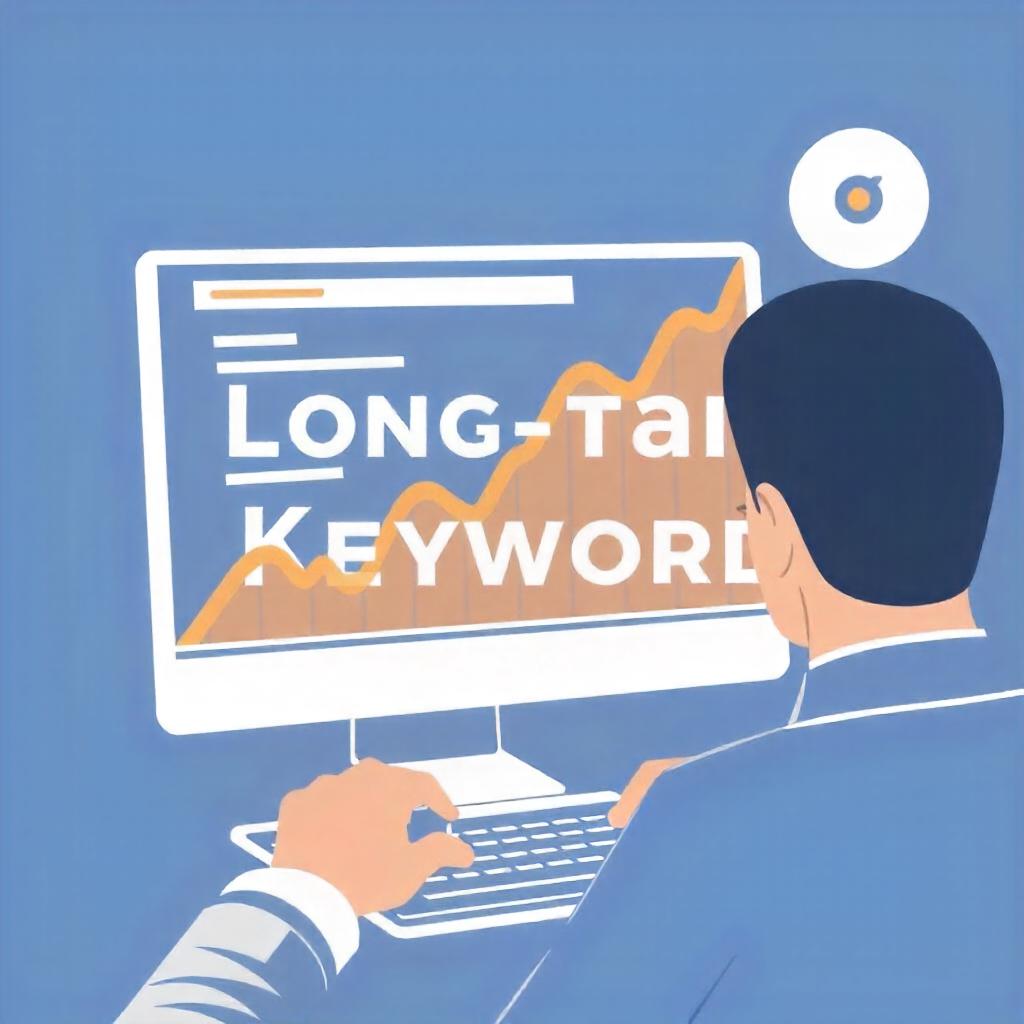Image optimization is a critical step in improving website performance, reducing load times, and enhancing user experience. By compressing and adjusting images, you ensure that your website or application runs faster while maintaining high visual quality. Below are some of the top image optimization tools, each offering unique features to help streamline the optimization process:
1. TinyPNG
TinyPNG is one of the most popular and simple-to-use image optimization tools. It specializes in compressing PNG and JPEG images by reducing file sizes without sacrificing quality. The tool uses smart lossy compression techniques to strip unnecessary metadata and reduce the overall size of the image. TinyPNG offers both a web-based version and a plugin for WordPress for seamless integration.
- Key Features:
- Lossy compression
- Supports PNG and JPEG formats
- Simple drag-and-drop interface
- Plugin for WordPress
2. ImageOptim
ImageOptim is a Mac-exclusive tool designed for compressing PNG, JPEG, and GIF files. It uses a variety of techniques, including lossless compression, to reduce file sizes. ImageOptim is especially useful for macOS users and provides great results without losing any visible image quality. It is ideal for local image optimization before uploading to websites.
- Key Features:
- Lossless image compression
- Drag-and-drop interface
- Supports PNG, JPEG, and GIF
- High-quality compression without quality loss
3. Compressor.io
Compressor.io is a web-based image optimization tool that supports JPEG, PNG, GIF, and SVG file formats. The platform offers both lossy and lossless compression methods, allowing users to reduce file sizes without compromising quality. Compressor.io is user-friendly and doesn’t require any sign-up or installation, making it quick and easy for users to optimize images on the fly.
Start Your Digital Business Today for Just 20 USD
- Key Features:
- Lossy and lossless compression options
- Supports JPEG, PNG, GIF, and SVG
- Simple, no-signup required interface
- Drag-and-drop feature
4. Optimizilla
Optimizilla is a free online tool that allows users to batch optimize up to 20 images at once. It supports both JPEG and PNG formats and provides a slider to adjust the level of compression for each image. Users can compare the original and optimized images side by side to ensure they are happy with the results before downloading.
- Key Features:
- Batch image optimization (up to 20 images at once)
- Customizable compression levels
- Supports JPEG and PNG
- Side-by-side comparison of original and optimized images
5. Squoosh
Squoosh is a powerful image optimization tool developed by Google that offers a web-based solution for compressing images. It supports a variety of file formats, including JPEG, PNG, WebP, and even newer formats like AVIF. Squoosh lets users adjust the compression level and preview the results in real-time. It’s especially beneficial for users seeking to experiment with different formats to achieve the smallest file size with the best quality.
- Key Features:
- Supports multiple file formats (JPEG, PNG, WebP, AVIF)
- Real-time preview of compressed images
- Adjustable compression sliders
- Open-source and free
6. Kraken.io
Kraken.io is a robust image optimization tool that offers both an online platform and an API for developers. It supports multiple image formats, including JPEG, PNG, GIF, and SVG, and provides both lossy and lossless optimization. Kraken.io is ideal for developers and businesses needing bulk image compression and automated optimization workflows.
Digital Marketing for Beginners: Learn Affiliate Marketing and Facebook Ads
- Key Features:
- Lossy and lossless compression options
- Supports JPEG, PNG, GIF, and SVG
- API access for developers
- Bulk image optimization capabilities
7. ShortPixel
ShortPixel is a popular image optimization tool with a focus on improving web performance. It offers lossless and lossy compression, as well as the ability to convert images to modern formats like WebP. ShortPixel is ideal for WordPress users, as it provides a plugin that automatically compresses images as they’re uploaded to your website.
- Key Features:
- Lossy and lossless compression
- Supports JPG, PNG, GIF, PDF, and WebP
- WordPress plugin
- Image conversion to modern formats like WebP
8. Imagify
Imagify is another great image optimization tool that offers lossy and lossless compression options for JPEG, PNG, and GIF files. Imagify provides a WordPress plugin, which helps automatically compress images when uploading them to your website. Users can also optimize images in bulk for better performance on e-commerce sites and blogs.
- Key Features:
- Lossy and lossless image compression
- Automatic optimization with WordPress plugin
- Bulk optimization
- Supports JPEG, PNG, and GIF
Unlock the Secrets to Starting a Successful Career in Digital Marketing!
9. TinyJPG
TinyJPG, developed by the same team behind TinyPNG, focuses on compressing JPEG images. This tool uses advanced compression techniques to reduce file sizes while maintaining quality. TinyJPG works similarly to TinyPNG, making it an excellent option for users who frequently work with JPEG files.
- Key Features:
- Lossy compression for JPEG files
- Simple drag-and-drop interface
- Supports bulk image upload
10. WebP Converter
WebP is a modern image format developed by Google, offering superior compression rates compared to traditional formats like PNG and JPEG. The WebP Converter tool helps users convert PNG and JPEG images to WebP, allowing for faster page load times without sacrificing visual quality. This is particularly useful for websites looking to enhance performance and meet Google’s Core Web Vitals metrics.
- Key Features:
- Converts PNG and JPEG to WebP format
- Improves load times with superior compression
- Supports both lossless and lossy compression
- Ideal for modern web usage
11. Adobe Photoshop (Save for Web)
Adobe Photoshop is a powerful tool with various image-editing features, including an option for saving images specifically for the web. The “Save for Web” feature lets users optimize images by adjusting settings such as compression level, image quality, and file format (JPEG, PNG, GIF). While it’s a more advanced tool, it provides a high degree of customization.
- Key Features:
- High level of customization
- Advanced image editing and optimization options
- Supports multiple formats (JPEG, PNG, GIF)
- Professional-grade tool for image optimization
12. Cloudinary
Cloudinary is a cloud-based platform that provides advanced image and video management tools. It offers both automatic and manual image optimization, with features such as resizing, cropping, and format conversion. Cloudinary is particularly helpful for businesses needing to optimize and deliver images across multiple platforms and devices.
- Key Features:
- Automatic and manual optimization
- Cloud-based image management
- Advanced features like resizing and format conversion
- API access for developers