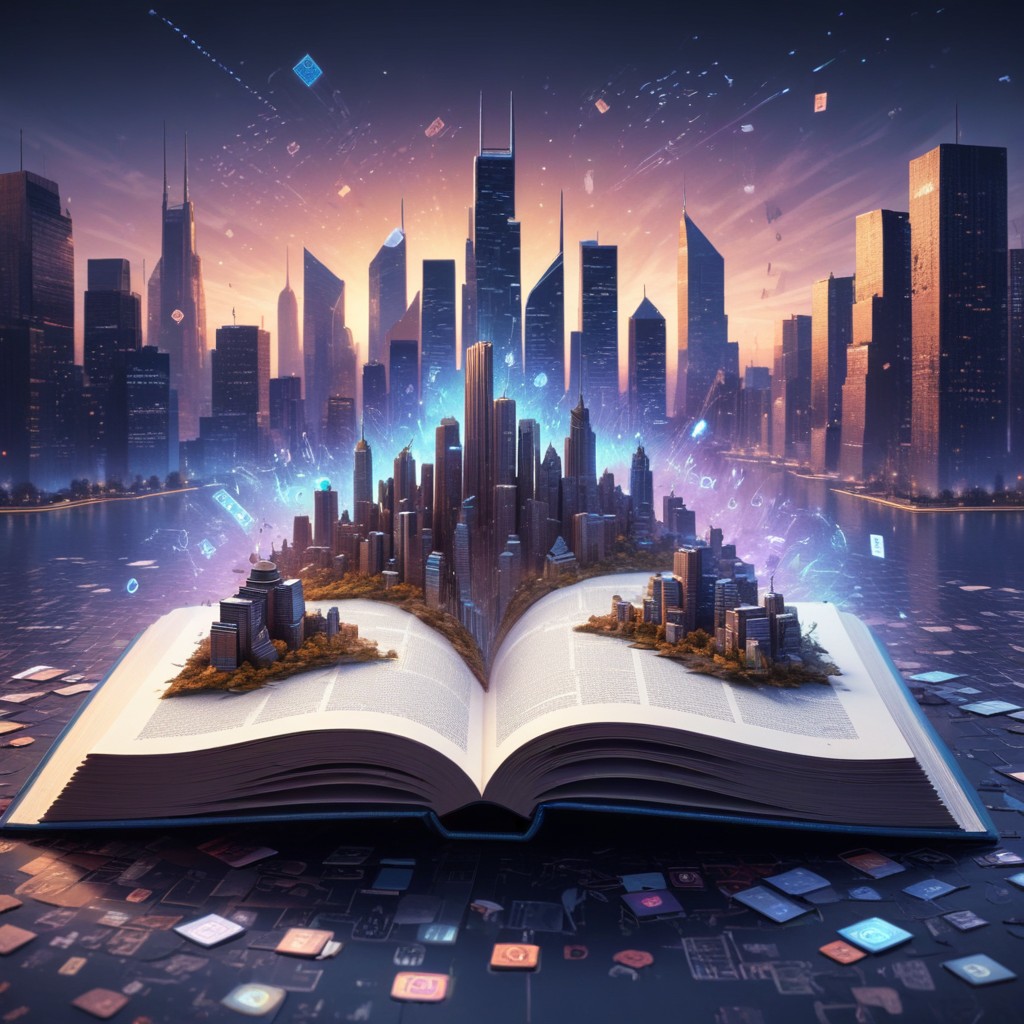Optimizing your Amazon Author Page is crucial for showcasing your work effectively, connecting with readers, and boosting book sales. Here’s a step-by-step guide to optimizing your Amazon Author Page:
1. Claim Your Author Page
- Log in to Author Central: Use your Amazon account to log in to Author Central, Amazon’s platform for authors to manage their presence and books.
- Verify Authorship: Verify your identity as the author of your books by providing necessary information and linking your books to your account.
2. Customize Your Author Profile
- Author Bio: Write a compelling and concise author bio that highlights your background, achievements, writing style, and interests. Use keywords relevant to your genre or niche.
- Author Photo: Upload a professional author photo that reflects your brand and personality. A high-resolution headshot works best.
- Author Central URL: Customize your Author Central URL to make it easy for readers to find and share your author page.
3. Add Author Details and Social Media Links
- Contact Information: Provide updated contact information, including your email address and website URL, to facilitate communication with readers and media inquiries.
- Social Media Links: Add links to your social media profiles (e.g., Twitter, Facebook, Instagram, Goodreads) to connect with readers and expand your online presence.
4. Showcase Your Books
- Book Listings: Ensure that all your books are correctly listed and linked to your author page. Verify book details such as titles, covers, formats, and editions.
- Series Information: If you have book series, organize them in sequential order and provide series information (e.g., reading order, series name) for clarity.
- Book Descriptions: Craft compelling and keyword-rich book descriptions that entice readers and accurately represent your books’ themes, genres, and key selling points.
5. Add Author Insights and Extras
- Author Insights: Share personal insights, behind-the-scenes stories, writing tips, or anecdotes related to your books to engage readers and create a connection.
- Photos and Videos: Upload author-related photos, book trailers, interviews, or video messages to add multimedia content and enhance your page’s visual appeal.
- Events and Appearances: Promote upcoming book signings, virtual events, interviews, or speaking engagements to keep readers informed and engaged.
6. Encourage Book Reviews and Engagement
- Reviews Section: Monitor and respond to reader reviews professionally and courteously. Encourage readers to leave reviews by thanking them for their feedback.
- Ask Questions: Use the “Ask the Author” feature to ask questions or start discussions with readers. Respond promptly and engage with readers’ inquiries and comments.
7. Monitor Sales and Analytics
- Sales Data: Use Author Central’s sales data and analytics tools to track book sales, rankings, and customer insights. Monitor trends, keywords, and marketing strategies.
- Track Performance: Analyze the impact of optimizations, promotions, and marketing efforts on your book’s visibility, sales velocity, and reader engagement.
8. Keep Your Page Updated
- Regular Updates: Keep your author page and book listings updated with new releases, revised editions, awards, accolades, and relevant news or updates.
- Seasonal Promotions: Leverage seasonal promotions, holidays, or special events to offer discounts, promotions, or limited-time offers to attract readers.
9. Promote Your Author Page
- Share Your Page: Promote your Amazon Author Page across your website, social media, email newsletters, and promotional materials. Encourage readers to follow you on Amazon.
- Cross-Promotion: Collaborate with other authors, bloggers, influencers, or book communities to cross-promote each other’s author pages and books.
By following these steps and regularly updating and optimizing your Amazon Author Page, you can create a compelling and professional online presence that attracts readers, enhances your visibility, and boosts book sales effectively.