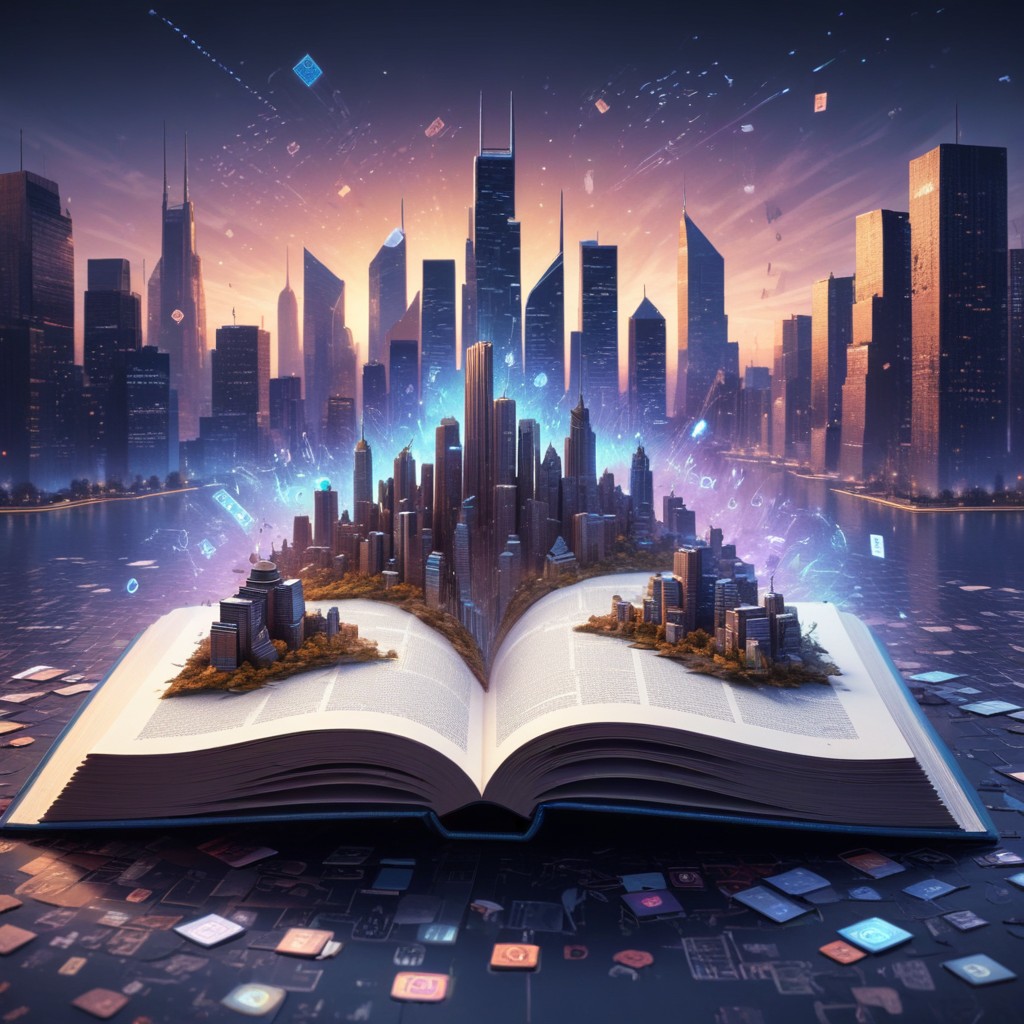LinkedIn is a powerful platform for book marketing, especially if your book is targeted towards professionals, business owners, or industry experts. Here’s how to leverage LinkedIn effectively to promote your book:
1. Optimize Your LinkedIn Profile
Professional Profile Picture and Banner
- Profile Picture: Use a high-quality, professional headshot.
- Banner Image: Design a banner that features your book cover, title, and a tagline or quote from the book.
Compelling Headline
- Include Your Book: Mention that you are an author and include the title of your book in your headline.
- Key Achievements: Highlight any awards, best-seller status, or unique credentials.
Detailed Summary
- Author Bio: Write a concise yet compelling summary that includes your background, expertise, and a brief introduction to your book.
- Book Details: Provide an overview of your book, including its main themes, target audience, and what readers will gain from it.
- Call to Action: Include links to purchase your book or visit your author website.
2. Build and Engage Your Network
Connect with Relevant People
- Targeted Connections: Connect with professionals, industry leaders, influencers, and potential readers who are relevant to your book’s subject matter.
- Personalized Messages: When sending connection requests, personalize your message to explain why you want to connect and mention your book if appropriate.
Participate in Groups
- Join Groups: Become a member of LinkedIn groups related to your book’s genre, themes, or target audience.
- Active Participation: Engage in discussions, share your insights, and offer valuable advice. Avoid direct selling; instead, establish yourself as an authority.
3. Share Valuable Content
Articles and Posts
- Long-Form Articles: Write LinkedIn articles about topics related to your book. These can include excerpts, behind-the-scenes looks, or related industry insights.
- Regular Updates: Post regular updates about your book, such as progress on writing, publishing milestones, reviews, and upcoming events.
Visual Content
- Images and Videos: Share visuals like your book cover, promotional videos, author interviews, and event photos.
- Infographics: Create infographics that summarize key points or data from your book.
Engagement-Driven Content
- Questions and Polls: Ask questions or create polls related to your book’s themes to engage your audience.
- Stories and Anecdotes: Share personal stories or anecdotes that tie into your book’s content.
4. Host Events and Webinars
LinkedIn Events
- Create Events: Use LinkedIn’s event feature to host book launch parties, readings, or discussions.
- Promote Widely: Invite your connections and promote the event through your posts and in relevant groups.
Webinars and Live Sessions
- Educational Webinars: Host webinars on topics covered in your book. Offer valuable content that encourages attendees to purchase your book for more in-depth information.
- Live Q&A Sessions: Conduct live Q&A sessions to engage directly with your audience, answer their questions, and discuss your book.
5. Collaborate with Influencers
Identify Key Influencers
- Relevant Influencers: Identify LinkedIn influencers in your book’s niche or industry.
- Engagement: Engage with their content by liking, commenting, and sharing to build a relationship.
Propose Collaborations
- Guest Posts: Offer to write guest posts for their LinkedIn articles or invite them to contribute to your content.
- Joint Events: Co-host webinars, live sessions, or LinkedIn events with influencers to reach a broader audience.
6. Utilize LinkedIn Ads
Sponsored Content
- Targeted Ads: Create sponsored content ads targeting specific demographics related to your book’s audience.
- Engaging Copy: Write engaging ad copy and use eye-catching images or videos.
Direct Sponsored Content
- Personalized Ads: Use direct sponsored content to send personalized messages or ads directly to LinkedIn members’ inboxes.
7. Gather and Showcase Reviews
Solicit Reviews
- Advanced Copies: Offer advanced copies of your book to LinkedIn connections and group members in exchange for honest reviews.
- Follow-Up: Follow up with those who receive copies to encourage them to post reviews on LinkedIn and other platforms.
Share Testimonials
- Highlight Reviews: Share positive reviews and testimonials as posts or in your profile’s summary section.
- Visuals: Create visually appealing graphics featuring quotes from reviews.
8. Monitor and Analyze Performance
Analytics Tools
- LinkedIn Analytics: Use LinkedIn’s analytics tools to track the performance of your posts, articles, and ads.
- Adjust Strategy: Analyze the data to understand what type of content resonates most with your audience and adjust your strategy accordingly.
By optimizing your profile, engaging with your network, sharing valuable content, hosting events, collaborating with influencers, utilizing LinkedIn ads, showcasing reviews, and monitoring performance, you can effectively leverage LinkedIn to market your book and reach a wider, more engaged audience.