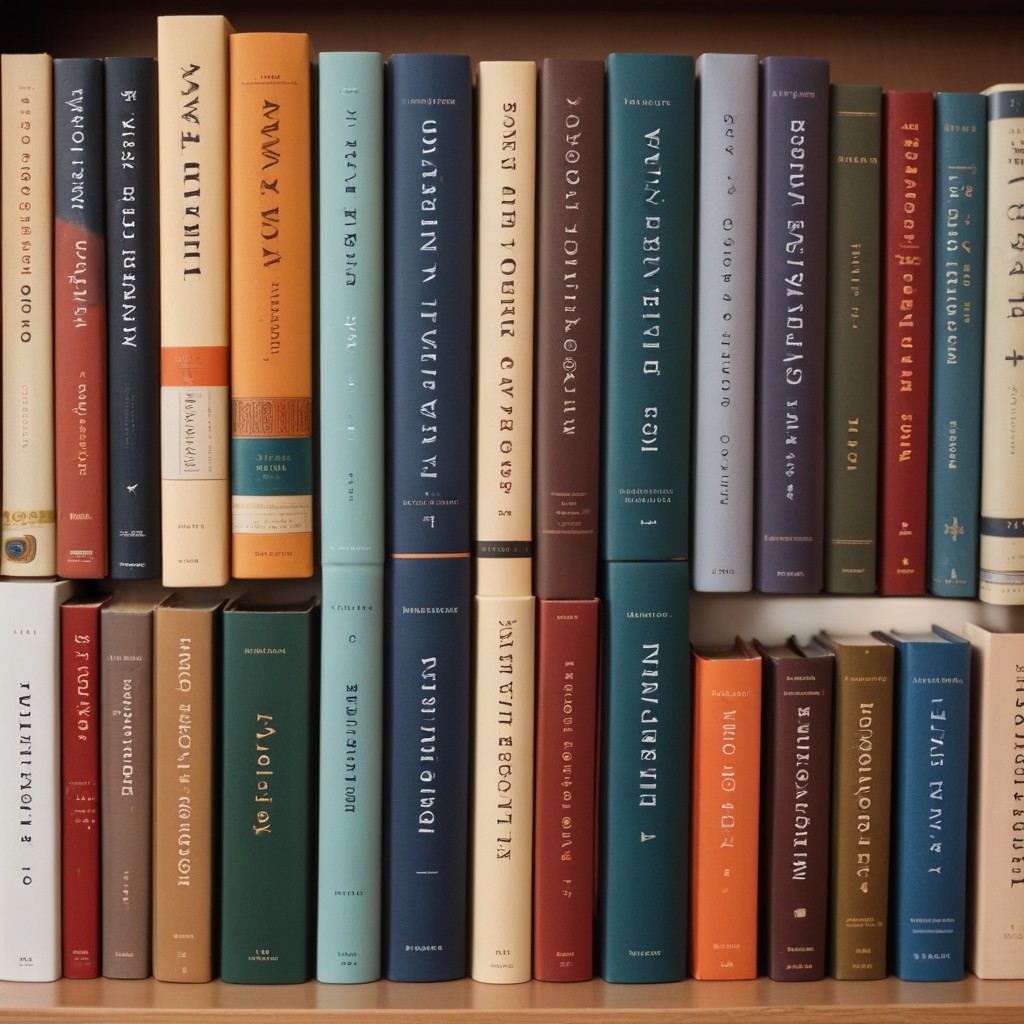Content writing for User Experience (UX) plays a crucial role in creating websites, apps, and digital products that are both functional and enjoyable to use. While UX design focuses on the structure and layout, UX content writing ensures that the words enhance usability, guide users, and foster a seamless experience.
In this article, we will explore what content writing for UX entails, the importance of UX writing, and practical tips for improving your UX content.
What is UX Content Writing?
UX content writing is the process of crafting clear, concise, and purposeful copy that supports the user journey. It goes beyond just making things “sound good” — UX writing is about helping users navigate digital products efficiently and intuitively. This type of writing typically includes microcopy (e.g., buttons, error messages, form instructions), but also extends to larger content elements like onboarding flows, help sections, and product descriptions.
The goal is to simplify interactions, ensuring that users can easily understand what to do at each stage without confusion or frustration.
Key Elements of UX Writing
- Microcopy Microcopy refers to small bits of text that guide users throughout the interface. This includes:
- Button labels: Clear, action-oriented words that tell users exactly what will happen when clicked (e.g., “Submit,” “Sign Up,” or “Get Started”).
- Form field instructions: Brief, helpful text that explains what users need to input in forms (e.g., “Enter your email address”).
- Error messages: Informative messages that help users correct mistakes, such as filling out forms incorrectly (e.g., “Please enter a valid email address”).
- Call to Action (CTA) UX writing often involves creating compelling call-to-action buttons or prompts. These need to be straightforward, guiding users to take the next step in their journey. Effective CTAs use active language and set clear expectations (e.g., “Download the Free Guide” instead of just “Download”).
- Onboarding Instructions When users interact with a new product, they often need guidance. Onboarding content should be easy to follow and should help users get acquainted with the product quickly. Whether it’s through tutorials or tooltips, UX content writers craft onboarding text that makes learning simple and engaging.
- Tooltips and Help Text These small text elements provide additional context when needed. They pop up when users hover or click on specific areas of the interface, offering more information without overwhelming the user.
- Error and Success Messages UX writing must handle errors gracefully by providing actionable guidance for users. Success messages, on the other hand, should confirm that an action has been completed and assure users that they are on the right track.
- Navigation Labels and Menu Items These need to be clear and aligned with the user’s mental model of the interface. Users should immediately understand where a link or button will take them without second-guessing.
Importance of Content Writing for UX
- Improves Usability Good UX writing helps users complete tasks with ease. By providing clear instructions, helpful feedback, and easy-to-understand language, UX writers can reduce frustration and ensure users accomplish their goals quickly.
- Enhances User Satisfaction Well-written UX content makes interfaces feel intuitive and user-friendly. When users don’t have to struggle to figure out what to do, they’re more likely to have a positive experience with the product, increasing satisfaction and retention.
- Reduces Cognitive Load Simplifying complex tasks through thoughtful writing can reduce cognitive load for users. Instead of overwhelming them with technical jargon or long-winded instructions, UX writing breaks down tasks into simple, manageable steps.
- Builds Trust and Transparency Clear and transparent communication through UX writing builds trust. When users know exactly what to expect (e.g., what happens after clicking a button, or what personal information is being collected), they’re more likely to engage with confidence.
- Supports Accessibility UX writing contributes to making digital products more accessible. By using plain, inclusive language, avoiding unnecessary complexity, and supporting screen readers with proper labeling, UX writers help ensure that everyone can use the product effectively, regardless of ability.
Best Practices for Effective UX Writing
- Be Clear and Concise Clarity is the golden rule of UX writing. Every word should serve a purpose and contribute to helping the user complete their task. Avoid technical jargon and aim for simplicity. For example, instead of writing “Commence your transaction,” simply write “Start your purchase.”
- Use Action-Oriented Language Your writing should encourage users to take specific actions. Use direct, actionable language that helps users understand what to do next. For example, “Create your account” is clearer and more actionable than “Submit your details.”
- Guide Users with Contextual Information Provide users with the information they need, when they need it. Avoid overwhelming them with too much information upfront. Instead, offer context-sensitive help in the form of tooltips or help buttons when users interact with specific elements.
- Prioritize Consistency Consistency in terminology and tone across the entire user experience is crucial. If you use different words for the same action (e.g., “sign in” vs. “log in”), it can confuse users. Stick to a consistent set of terms and a unified tone of voice throughout the product.
- Be Empathetic Great UX writing comes from understanding the user’s emotions and perspective. For example, if a user makes an error, your writing should reassure them and provide actionable steps to correct it, rather than just pointing out the mistake. A message like “Oops! Looks like you missed a field. Please fill in your email address” is much more empathetic than “Error: Email required.”
- Make Error Messages Helpful Error messages should not just indicate a problem; they should also suggest a solution. Instead of writing “Invalid input,” a more helpful message would be “Please enter a valid phone number in this format: (123) 456-7890.”
- Write for Scanability Most users don’t read web content word-for-word; they scan. Break your writing into short paragraphs, use bullet points, and make important information bold or italicized so that it’s easy to pick up key points at a glance.
- Test Your Copy Just as designers test UX layouts, UX writing should be tested with real users to see how effective it is. A/B testing can help you determine which wording works best, and gathering feedback will help refine your writing to better serve user needs.
Common Challenges in UX Writing
- Balancing Clarity and Brand Voice One challenge is ensuring that the copy is clear and user-friendly while still maintaining the brand’s personality. UX writers must strike a balance between simplicity and branding to ensure that the product feels cohesive and authentic.
- Collaboration with Designers and Developers UX writers often work closely with designers and developers, which requires strong collaboration skills. Writers need to understand the design process and technical limitations while ensuring that their copy aligns with the overall user experience.
Managing User Expectations UX writing must accurately set expectations for users. Overpromising or under-explaining can lead to user frustration. For example, a button that says “Download Now” should result in an immediate download, not a redirection to another page.