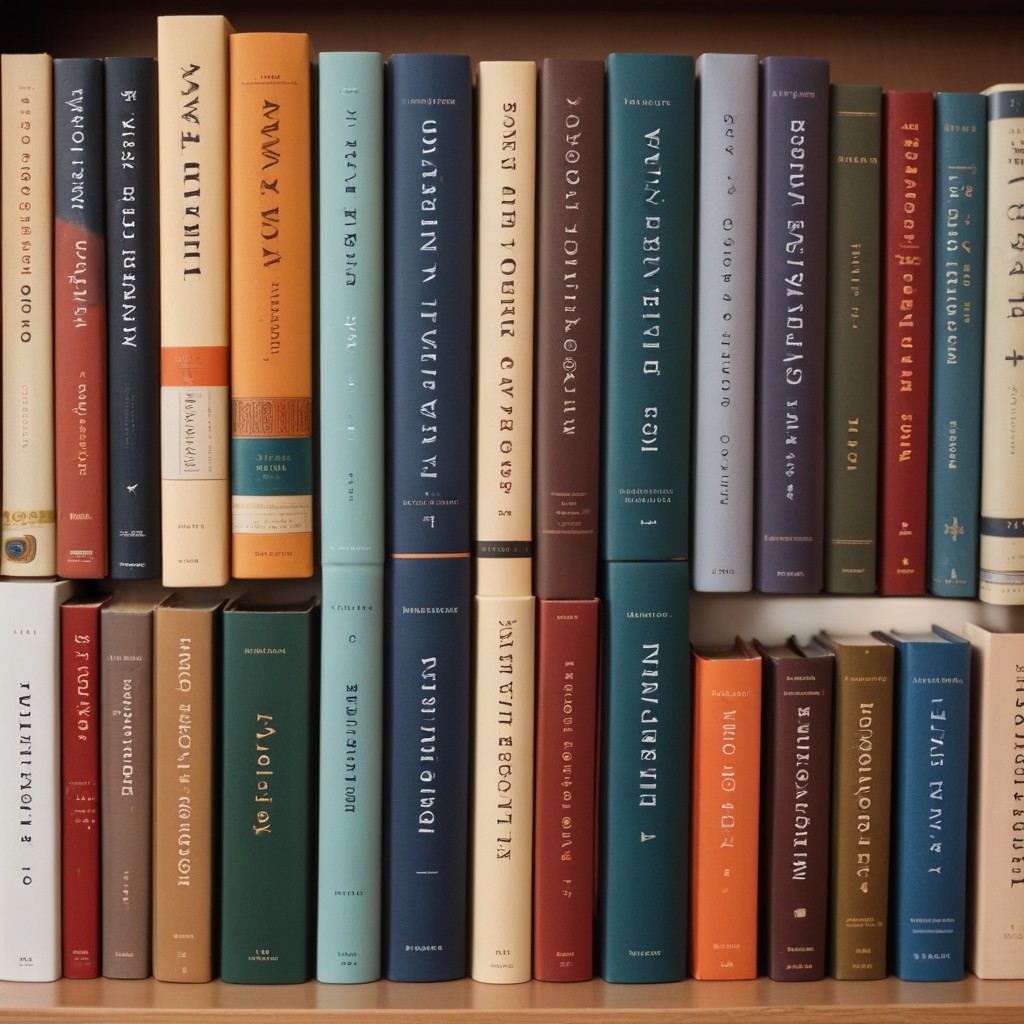In today’s digital age, video content is one of the most powerful tools for reaching and engaging audiences. As content writing becomes increasingly visual, producing videos on content writing can be an effective way to share valuable knowledge, teach writing techniques, or market content services. If you’re a content writer looking to explore video creation, this guide will help you get started with developing content writing videos that captivate your audience and deliver value.
Why Create Content Writing Videos?
There are several reasons to incorporate video into your content strategy, especially when focusing on content writing topics:
- Engagement: Videos tend to capture more attention than text alone, especially on platforms like YouTube, Instagram, and TikTok.
- Educational Value: Videos are great for teaching writing tips, strategies, and tutorials. They make learning more interactive and easier to follow.
- Visual Explanation: Video allows you to combine visuals with your explanations, which can make complex writing techniques or SEO strategies easier to understand.
- Wider Reach: Video platforms, like YouTube, allow your content to reach a broader audience, tapping into people who prefer visual learning over reading.
Types of Content Writing Videos
There are various formats and styles you can explore when creating content writing videos. Here are some popular types:
1. Writing Tutorials
Writing tutorials guide viewers through specific content writing techniques or strategies, such as how to write a blog post, improve SEO, or craft an engaging headline. These videos can focus on beginner tips or advanced techniques.
- Example Topics:
- “How to Write a Blog Post from Start to Finish”
- “SEO Tips for Content Writers”
- “5 Copywriting Techniques to Boost Conversions”
- “How to Structure a Blog Post for Better Readability”
2. Writing Challenges
Writing challenges are a fun and engaging way to teach content writing while encouraging viewers to take part in writing exercises. You could challenge your audience to complete a certain writing task in a limited time or follow specific guidelines.
- Example Topics:
- “10-Minute Blog Post Challenge: Writing with Speed and Clarity”
- “Daily Writing Prompt Challenge: Improve Your Skills in 7 Days”
- “Write a Persuasive Sales Copy in Under 15 Minutes”
3. Content Writing Tips and Tricks
These videos offer quick, actionable tips that viewers can implement in their own writing. They often cover specific problems writers face, such as writer’s block, lack of creativity, or difficulty with structuring content.
- Example Topics:
- “5 Tips to Overcome Writer’s Block”
- “How to Write Headlines That Attract Readers”
- “Top 3 Tools Every Content Writer Should Use”
- “10 Common Content Writing Mistakes to Avoid”
4. Interviews with Writing Experts
Interviews with professional content writers, copywriters, or marketers are an excellent way to provide valuable insights to your audience. These videos offer a unique perspective on the writing industry and provide tips from experts in the field.
- Example Topics:
- “Interview with a Professional Copywriter: Writing for Conversions”
- “Content Marketing Strategies from an SEO Expert”
- “How to Build a Writing Portfolio: Advice from Top Content Writers”
5. How-to Guides
How-to videos walk viewers through specific content writing-related tasks, such as using content management systems (CMS), setting up a blog, or conducting keyword research. These are great for writers looking to expand their technical skills.
- Example Topics:
- “How to Use WordPress for Content Writing”
- “How to Do Keyword Research for Blog Posts”
- “How to Create a Content Calendar for Your Blog”
How to Create a Content Writing Video: Step-by-Step
Step 1: Choose a Topic
The first step is to decide what content writing topic you want to cover in your video. Pick a topic that will resonate with your audience and address their pain points. You can choose from popular subjects like SEO tips, how to write engaging content, or niche-specific content creation.
Tips for Choosing a Topic:
- Look at common questions your audience asks about content writing.
- Research trending topics in content writing and SEO.
- Pick a topic that matches your expertise.
Step 2: Write a Script
Once you have a topic, write a script. This ensures your video stays focused and delivers the key points in a clear and organized manner. While scripting, include an introduction, main points, and a conclusion with a call to action.
Tips for Writing a Script:
- Keep the language conversational and easy to follow.
- Break down the content into steps or tips.
- Include examples or case studies to illustrate points.
- Practice reading the script aloud to ensure it flows naturally.
Step 3: Plan the Visuals
Good visuals help retain your viewers’ attention. Whether you’re recording yourself on camera or creating a screen recording, plan how you will visually present the information. Consider using slides, infographics, or on-screen text to make the content easier to understand.
Ideas for Visuals:
- Screen recordings of you writing a blog post or using writing tools.
- PowerPoint slides with key points or tips.
- Diagrams showing the structure of content or SEO strategies.
- B-roll footage (background shots) to add visual interest.
Step 4: Record the Video
Now it’s time to film! Depending on the type of video you’re creating, you might use a webcam, smartphone, or screen recording software.
Tips for Recording:
- Use good lighting and audio equipment for high-quality production.
- Speak clearly and at a steady pace.
- Make sure your background is professional and free from distractions.
- If you’re nervous on camera, practice a few times before recording.
Step 5: Edit Your Video
After recording, use video editing software to cut out any unnecessary parts and enhance the overall quality of your video. Add music, transitions, and any graphics you want to include.
Popular Video Editing Tools:
- iMovie (Mac)
- Windows Movie Maker (PC)
- Adobe Premiere Pro (professional editing software)
- Camtasia (great for screen recording and editing)
Step 6: Optimize for SEO
Just like written content, videos also benefit from SEO. Optimize your video title, description, and tags with relevant keywords to ensure it ranks well on YouTube and search engines.
SEO Tips:
- Include your primary keyword in the title and description.
- Use relevant hashtags or tags.
- Write an engaging and informative video description with links to your website or blog.
Step 7: Promote Your Video
Once your video is ready, share it across social media platforms and embed it in your blog or website. Promote the video through newsletters, email marketing, or forums where your target audience hangs out.
Promotion Tips:
- Share clips or snippets on platforms like Instagram, LinkedIn, or TikTok.
- Collaborate with influencers or other writers to expand your reach.
- Add a CTA in the video description for viewers to subscribe or follow your blog.
Tools for Creating Content Writing Videos
Here are some tools to help you produce high-quality content writing videos:
- Script Writing: Google Docs, Microsoft Word
- Screen Recording: OBS Studio, Camtasia, Loom
- Video Editing: iMovie, Adobe Premiere, Final Cut Pro, Shotcut
- Graphic Design: Canva, Visme, Adobe Spark
- SEO Optimization: TubeBuddy, VidIQ
Creating videos on content writing is an effective way to reach and engage a broader audience. Whether you’re teaching writing techniques, sharing industry insights, or offering tutorials, video content can help you build a loyal following. By planning your topics, scripting effectively, and using the right tools, you can produce high-quality content writing videos that educate and entertain your viewers.
Incorporating videos into your content strategy not only improves engagement but also establishes your authority in the content writing field. Get started today by creating a script, recording, and sharing your expertise with the world through video.