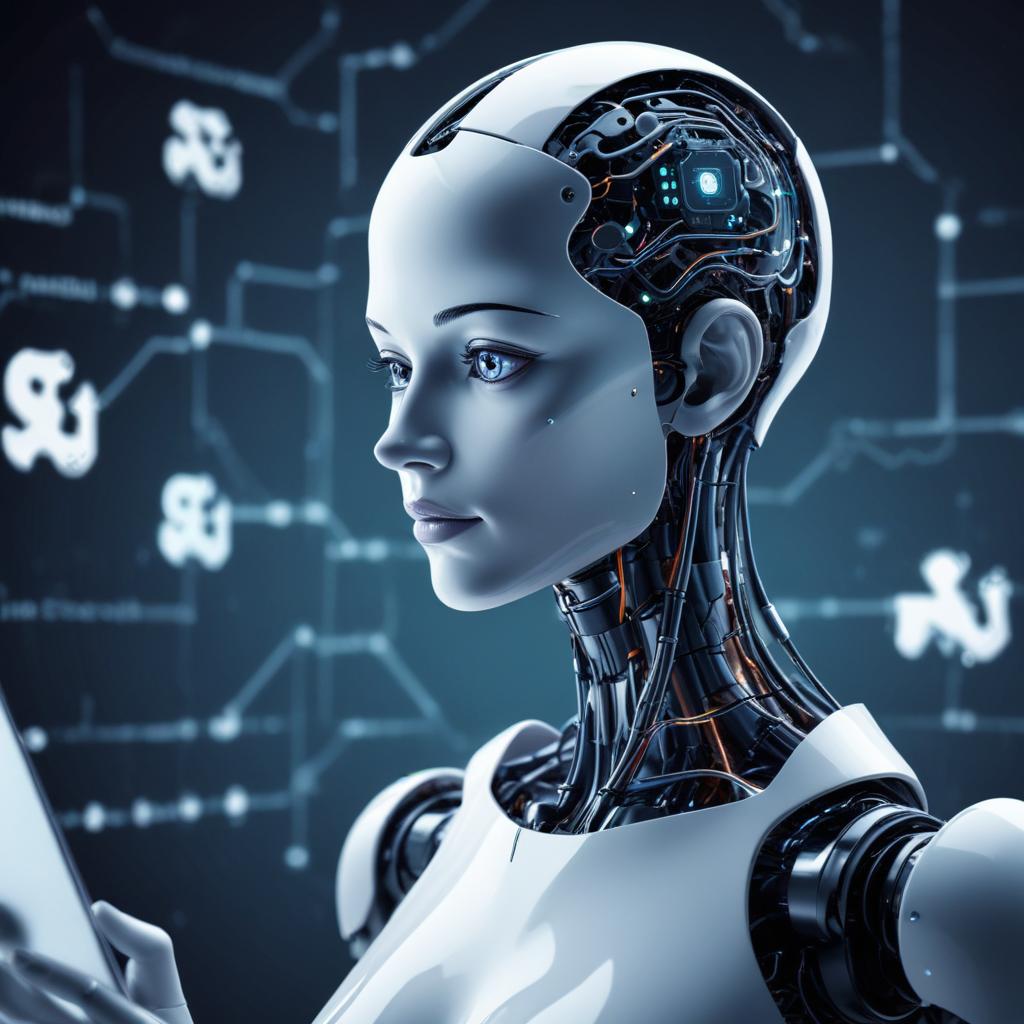Creating a professional author website is essential for promoting your work, building your brand, and connecting with readers. Here’s a step-by-step guide to help you create a professional author website:
1. Choose a Domain Name: * Brainstorm a unique and memorable domain name that reflects your author brand. * Check if the domain name is available using a domain name registrar like GoDaddy or Namecheap. * Register your domain name and set up DNS (Domain Name System) settings.
2. Select a Website Platform: * Choose a website platform that is easy to use and scalable, such as WordPress, Wix, Squarespace, or Shopify. * Consider the cost, features, and customization options when selecting a platform.
3. Design Your Website: * Choose a theme that is clean, modern, and easy to navigate. * Customize your website’s design by adding your logo, colors, and fonts. * Create a consistent layout and design throughout your website.
4. Create Content: * Write engaging content that showcases your writing style and expertise. * Include a bio, author statement, and writing credentials. * Add book excerpts, reviews, and testimonials to build credibility.
5. Add a Blog: * Create a blog section to share your writing process, behind-the-scenes insights, and industry news. * Post regular updates to keep your audience engaged and interested in your work.
6. Showcase Your Books: * Add book covers, summaries, and purchase links to your website. * Create a catalog or portfolio page to showcase your published works. * Include book reviews, awards, and accolades to demonstrate your credibility.
7. Add a Contact Page: * Create a contact page with an email address, phone number, or contact form. * Include a physical address or mailing address if you prefer to receive mail.
8. Set Up Social Media Integration: * Connect your social media accounts to your website using plugins like Social Warfare or Monarch. * Share your website’s content on social media platforms to drive traffic and engagement.
9. Optimize for SEO: * Use keywords strategically throughout your website’s content. * Optimize images and meta tags for search engines. * Use plugins like Yoast SEO or All in One SEO Pack to help with SEO optimization.
10. Launch and Promote Your Website: * Launch your website and test it for usability and functionality. * Promote your website on social media, email newsletters, and author networks. * Share your website’s content on relevant platforms and communities.
By following these steps, you can create a professional author website that showcases your writing skills, builds your brand, and connects with readers.