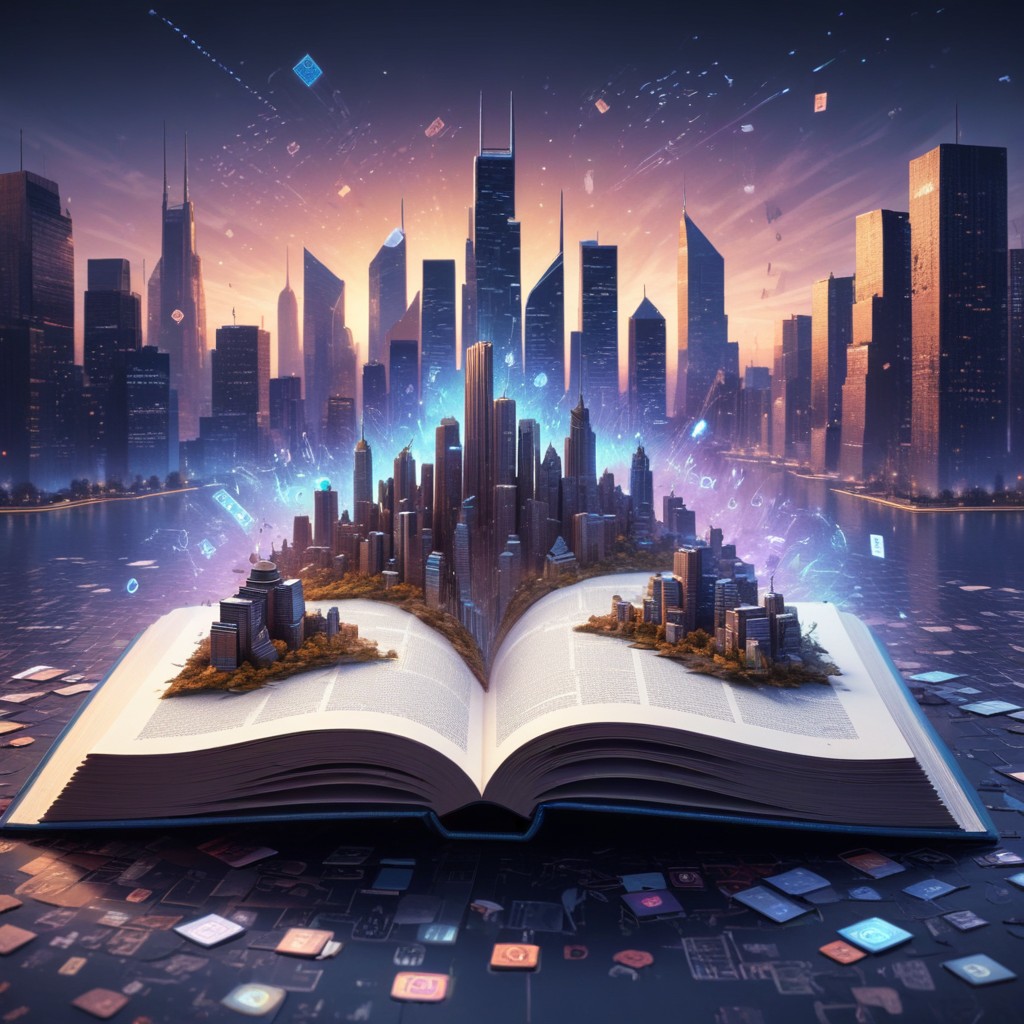Pinterest is like a giant online market where people look for ideas to buy things. This guide shows you how to make and sell your own digital stuff (like printables, templates, or ebooks) on Pinterest and turn your hobbies into cash!
Understanding Pinterest’s Potential
Pinterest is a visual discovery and bookmarking platform where users (Pinners) find and save ideas through images and videos, known as Pins. With over 450 million monthly active users, Pinterest is a powerful tool for reaching a broad audience interested in various niches, from fashion and cooking to home decor and travel.
What are Digital Products, and Why Pinterest?
Digital products are intangible goods you deliver electronically, such as:
- E-books
- Printables (calendars, planners, worksheets)
- Templates (web design, resumes, social media)
- Online courses and workshops
- Digital art and graphics
- Stock photos and videos
- Software and apps
Pinterest is the perfect platform to showcase these products because:
- Highly Visual: Pinterest thrives on captivating images. Showcase your digital products with stunning visuals that grab attention and instantly convey their value.
- Targeted Audience: Pinterest allows you to niche down to your ideal customer. Whether you create meal plans for busy moms or watercolor design elements for artists, you can find your perfect audience waiting to discover your products.
- Built-in Discovery: Pinterest’s algorithm works wonders, suggesting your pins to users actively searching for related content. This organic reach can be a powerful tool to drive sales.
Step 1: Identify Your Digital Product
Choose a product that aligns with your skills and interests, and make sure there is a market demand for it. Here are some popular digital products:
- E-books
- Printables (calendars, planners, worksheets)
- Online courses and workshops
- Digital art and graphics
- Stock photos and videos
- Templates (web design, resumes, social media)
- Software and apps
Step 2: Create Your Digital Product
Creating a high-quality digital product is crucial for success. Here are some tips:
E-books and Printables
Use tools like Canva, Adobe InDesign, or Microsoft Word to design and format your e-books or printables. Focus on creating visually appealing and user-friendly designs.
Online Courses
Platforms like Teachable, Udemy, or Thinkific can help you create and host online courses. Plan your course structure, create engaging content, and ensure it is easy to navigate.
Digital Art and Templates
For digital art, use software like Adobe Illustrator, Photoshop, or Procreate. Pinterest Templates can be created using various design tools depending on the type (e.g., web design templates might use Figma or Sketch).
Step 3: Set Up Your Online Store
You need a place to sell your digital products. Options include:
- Etsy: Ideal for printables and digital art.
- Gumroad: Great for a wide range of digital products.
- Shopify: Perfect for creating a branded online store.
- Sellfy: Easy to use for digital and physical products.
Ensure your store is well-organized, with clear product descriptions, high-quality images, and customer reviews.
Step 4: Optimize Your Pinterest Profile
Your Pinterest profile is your storefront. Optimize it to attract potential buyers:
Profile Name and Bio
Include relevant keywords in your profile name and bio. For example, “Jane Doe | Digital Art & Printables” clearly tells users what you offer.
Board Organization
Create boards that align with your product categories. Use descriptive titles and keywords, such as “Printable Planners” or “Digital Art Prints.”
Pin Descriptions
Write keyword-rich descriptions for your pins. This helps your pins show up in search results. Include relevant hashtags and a call-to-action, like “Click to buy” or “Download now.”
Step 5: Create Attractive Pins
Pins are the heart of Pinterest marketing. Create eye-catching pins that stand out in the feed:
Pin Design
Use high-quality images, clear text overlays, and your brand colors. Tools like Canva offer Pinterest-specific templates.
Pin Size
Optimal pin dimensions are 1000 x 1500 pixels. Vertical pins perform better than horizontal ones.Enable Rich Pins on Pinterest to add context to your posts by pulling metadata from your website, making them more informative and engaging.
Rich Pins
Enable Rich Pins to provide more context about your product. They pull metadata from your website, making your pins more informative.
Step 6: Drive Traffic to Your Store
To convert Pinterest users into customers, you need to drive traffic to your online store:
Link Pins to Your Store
Ensure every pin links directly to the relevant product page. This reduces friction and makes it easier for users to make a purchase.
Engage with Your Audience
Respond to comments on your pins and engage with other users’ content. Building a community can increase your visibility and credibility.
Collaborate with Influencers
Partnering with Pinterest influencers can boost your reach. Influencers can help promote your products to their followers, expanding your audience.
Step 7: Analyze and Improve
Regularly review your Pinterest analytics to understand what’s working and what isn’t. Look at metrics like pin impressions, saves, clicks, and website traffic. Use this data to refine your strategy and improve your results.
Selling digital products on Pinterest can be a rewarding endeavor. By following these steps—identifying your product, creating it, setting up your store, optimizing your profile, creating attractive pins, driving traffic, and analyzing results—you can tap into Pinterest’s vast audience and grow your online business. Start today and turn your digital creations into a thriving source of income.
Written by Social Media People
Affiliate link CTA sell@makeasaleaffiliate.com
General Hashtags:
- #make money online
- #tiktok tips
- #content creator
- #social media marketing
- #go viral
- #creativepreneur
- #side hustle
- #work from home
- #be your own boss
- #entrepreneur
Hashtags Related to Content Creation:
- #tiktok for beginners
- #tiktok content ideas
- #how to make a tiktok video
- #tiktok trends
- #editing tips
- #video production
- #grow your audience
- #engage with your followers
- #authentic content
- #short form video
Hashtags Related to Making Money on TikTok:
- #tiktok creator fund
- #brand deals
- #influencer marketing
- #sell on tiktok
- #promote your business
- #tiktok marketing
- #monetize your content
- #passive income
- #turn your passion into profit
- #tiktok success stories