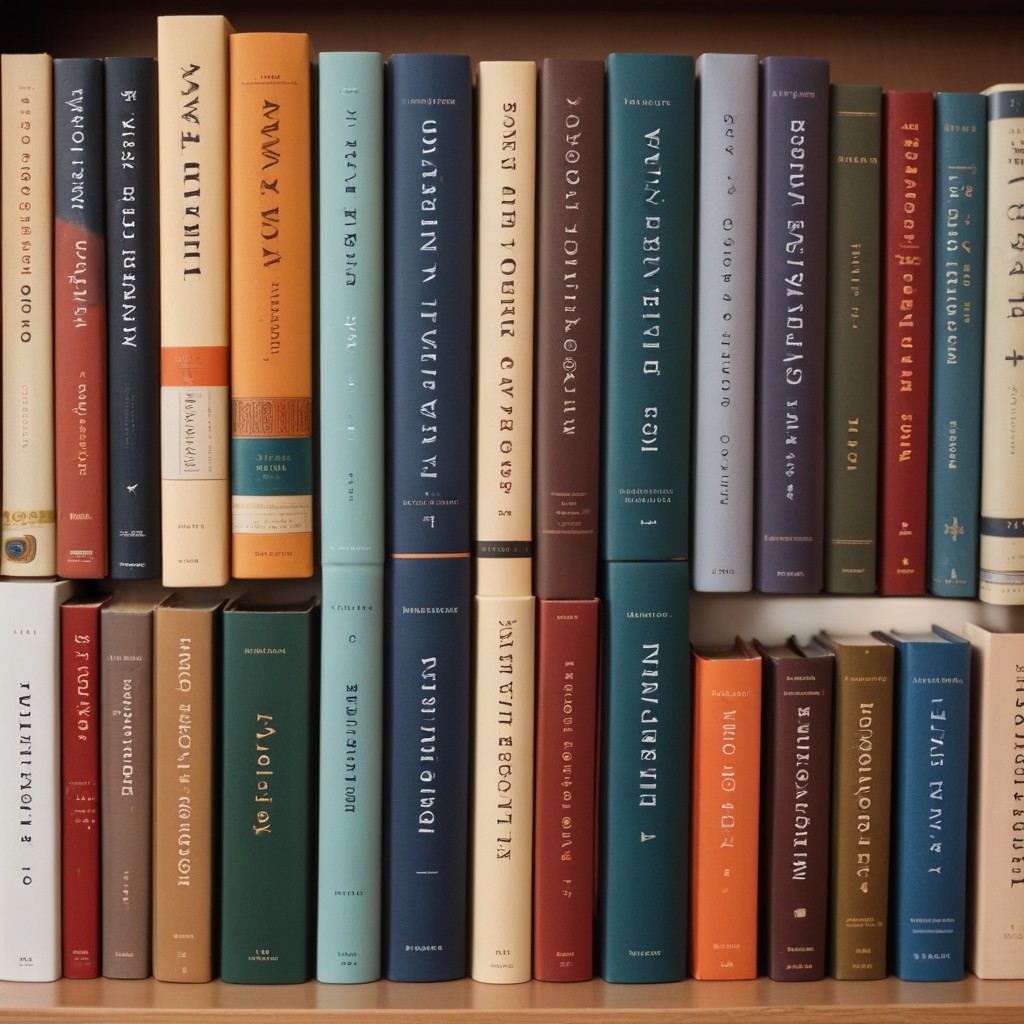Pinterest can be a valuable platform for promoting books and connecting with readers. Here’s a guide on how to effectively use Pinterest for book promotion:
1. Create a Branded Profile
- Optimize Your Profile:
- Use a professional profile picture and include keywords related to your books and genre in your bio.
- Create Boards:
- Create boards related to your books, genres, writing tips, book reviews, author interviews, and behind-the-scenes content.
- Pin High-Quality Images:
- Pin visually appealing images of your book covers, author photos, book trailers, quotes, and promotional graphics.
2. Share Engaging Content
- Curate Content:
- Share content related to your books, such as articles, infographics, and videos that align with your brand and interests.
- Create Rich Pins:
- Use Rich Pins to add extra information to your pins, such as prices, product details, and direct links to purchase your books.
- Share Blog Posts:
- Share blog posts from your author website, including book announcements, author interviews, writing tips, and book reviews.
3. Showcase Your Books
- Pin Book Covers:
- Pin high-resolution images of your book covers with compelling descriptions and hashtags relevant to your genre.
- Create Book-specific Boards:
- Create boards dedicated to each of your books, featuring character profiles, settings, inspiration boards, and reader reviews.
- Include Links:
- Include direct links to your book’s sales pages, author website, or online bookstores where readers can purchase your books.
4. Engage with Your Audience
- Respond to Comments:
- Engage with followers by responding to comments, answering questions, and fostering conversations about your books and writing journey.
- Run Contests and Giveaways:
- Organize contests, giveaways, and book promotions to encourage engagement, attract new followers, and reward loyal readers.
- Collaborate with Influencers:
- Collaborate with book bloggers, bookstagrammers, and influencers in your genre to reach a wider audience and gain exposure for your books.
5. Use Pinterest Analytics
- Monitor Performance:
- Use Pinterest Analytics to track the performance of your pins, boards, and audience engagement metrics.
- Optimize Strategies:
- Analyze data to identify popular pins, trending topics, and audience preferences, and adjust your strategies accordingly to maximize reach and engagement.
6. Cross-Promote on Other Platforms
- Share Pins on Social Media:
- Share your Pinterest pins on other social media platforms like Twitter, Facebook, and Instagram to reach a broader audience and drive traffic to your Pinterest profile.
- Embed Pins on Your Website:
- Embed your Pinterest boards or individual pins on your author website or blog to showcase your books, share visual content, and encourage visitor engagement.
By leveraging Pinterest effectively, authors can showcase their books, connect with readers, drive website traffic, and build a community around their writing, ultimately boosting book sales and author visibility.