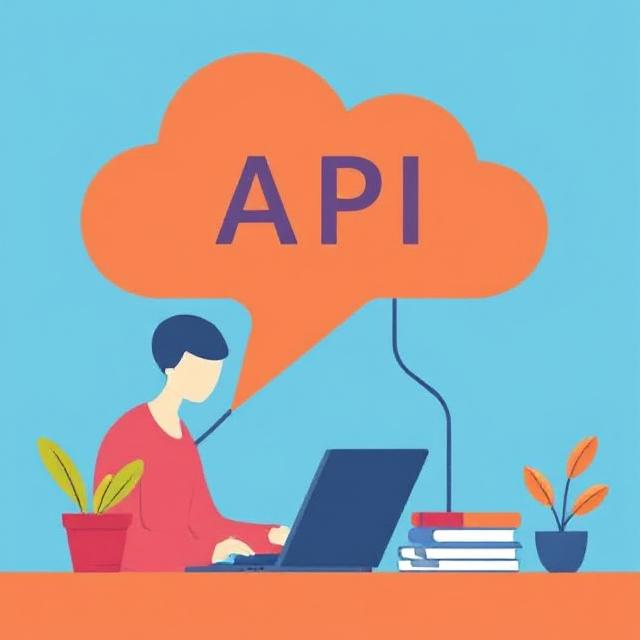
API documentation is an essential part of software development. It helps developers understand how to interact with an API, providing clear and concise explanations of what the API does, how to use it, and what responses can be expected. Well-written API documentation can make or break the adoption of an API, as it influences the ease of integration and debugging. Here’s a comprehensive guide on how to write API documentation for developers that is informative, user-friendly, and easy to understand.
1. Understand Your Audience
Before you start writing, it’s important to understand who will be reading your API documentation. Typically, the audience consists of developers who will integrate your API into their applications, but it may also include non-technical stakeholders such as project managers or business analysts. Tailor your documentation to the specific knowledge level of your intended audience. In most cases, your audience will be experienced developers familiar with common concepts like HTTP methods, authentication, and error handling.
2. Start with an Overview
The first thing your API documentation should provide is an overview of what the API does. This high-level summary should explain:
- The purpose of the API: What does it allow users to do? Why would someone use this API?
- Core concepts: Describe key concepts that the API relies on (e.g., data models, key terminologies, or terminology related to your specific API).
- Authentication and authorization: Provide information about the authentication mechanism (API keys, OAuth, JWT, etc.) and how users can obtain credentials.
- API versioning: Mention the current version of the API and how versioning is handled (e.g., through URL paths like /v1/).
The overview helps readers quickly grasp what the API offers and decide whether it’s the right tool for their needs.
3. Include Clear Endpoints and Methods
The endpoints are the core of any API. In this section, you should list each endpoint and provide detailed information on how to use it. The following components should be covered for each endpoint:
3.1 Endpoint URL
Specify the URL for each endpoint. For instance:
GET https://api.example.com/users/{id}
3.2 HTTP Methods
Describe the HTTP methods (GET, POST, PUT, DELETE, etc.) supported by the endpoint. Be clear about what each method does:
- GET: Retrieves information
- POST: Creates new resources
- PUT/PATCH: Updates resources
- DELETE: Deletes resources
3.3 Parameters
List all query parameters, path parameters, and request body parameters. Explain each parameter’s purpose, whether it’s required or optional, and its data type. For example:
- id (required, integer): The unique identifier for the user.
- limit (optional, integer): The number of users to retrieve in a single request.
You can also include examples of different combinations of parameters and their impact on the results.
3.4 Request Example
Provide examples of how to make a request to the endpoint. For example:
GET https://api.example.com/users/123
curl -X GET “https://api.example.com/users/123” -H “Authorization: Bearer your-token”
This helps developers quickly see how to format their request.
3.5 Response Format
Explain what the response will look like, including status codes, data format (usually JSON), and possible error codes. This allows users to know what to expect. Example:
- 200 OK: Successful request
- 404 Not Found: The resource could not be found
- 401 Unauthorized: Invalid authentication credentials
Provide an example of a successful response:
{
“id”: 123,
“name”: “John Doe”,
“email”: “john.doe@example.com”
}
3.6 Error Handling
Document the possible error responses and what each error code means. Be sure to include examples of error messages to help developers debug problems effectively. For example:
{
“error”: “Invalid API key”,
“message”: “The provided API key is invalid or expired.”
}
4. Document Authentication
Explain how authentication works for your API. This is a crucial section, as authentication is required for secure interactions. Depending on the type of API authentication, you may need to provide details on:
- API keys: How to generate and use them
- OAuth: How to use OAuth tokens for authorization
- JWT: How to use JSON Web Tokens
Include examples of how authentication works for each method.
5. Include Examples and Use Cases
Provide comprehensive examples of how the API can be used in real-world scenarios. This could include:
- Fetching user data: How to make a GET request to retrieve user details.
- Creating a resource: A full example of how to use a POST request to create a new resource.
- Error handling: Demonstrate how to gracefully handle errors, especially with common issues like missing or invalid parameters.
You can also include tutorials, code snippets, and mini-projects that show how to use the API in practice. These real-world examples help developers feel confident using your API.
6. Use Consistent and Clear Terminology
Consistency is key in documentation. Use consistent terminology for your API endpoints, methods, parameters, and responses. This makes your documentation easier to follow. Avoid unnecessary jargon or overly technical terms unless necessary—if you must use them, define them clearly.
7. Offer Interactive Tools (Optional)
Interactive documentation, such as Swagger or Postman, allows developers to test API calls directly from the documentation. This provides an immediate, hands-on experience that can speed up the integration process. Consider offering these tools as part of your documentation if applicable.
8. Provide Versioning Information
If your API is versioned, make sure to document the versioning system clearly. This includes explaining:
- How different versions of the API are handled (URL path versioning, query parameters, etc.)
- Deprecation policies: If you plan to deprecate or remove endpoints, explain how developers can migrate to newer versions.
9. Explain Rate Limiting and Quotas
Many APIs have usage limits to prevent abuse. Document any rate limits or quotas imposed on the API, including:
- Number of requests allowed per minute/hour/day
- Actions to take when rate limits are exceeded
- Error codes or messages related to rate limiting
10. Provide Troubleshooting and FAQs
Sometimes developers may encounter issues when integrating with your API. A troubleshooting section can help developers resolve common problems. Include answers to frequently asked questions (FAQs) such as:
- What to do if the API is down
- How to handle authentication errors
- What to do when the response is not what was expected
11. Keep Documentation Up to Date
API documentation should evolve along with the API. As new features, endpoints, or changes are added, ensure your documentation stays up to date. Set up a process for regularly reviewing and updating the documentation to reflect changes in the API.
Good API documentation is a critical part of any developer tool. It helps developers understand how to use the API effectively, saves time during integration, and reduces the chances of errors. By following these steps and keeping your documentation clear, comprehensive, and up-to-date, you’ll ensure that your API becomes a valuable resource for developers.

