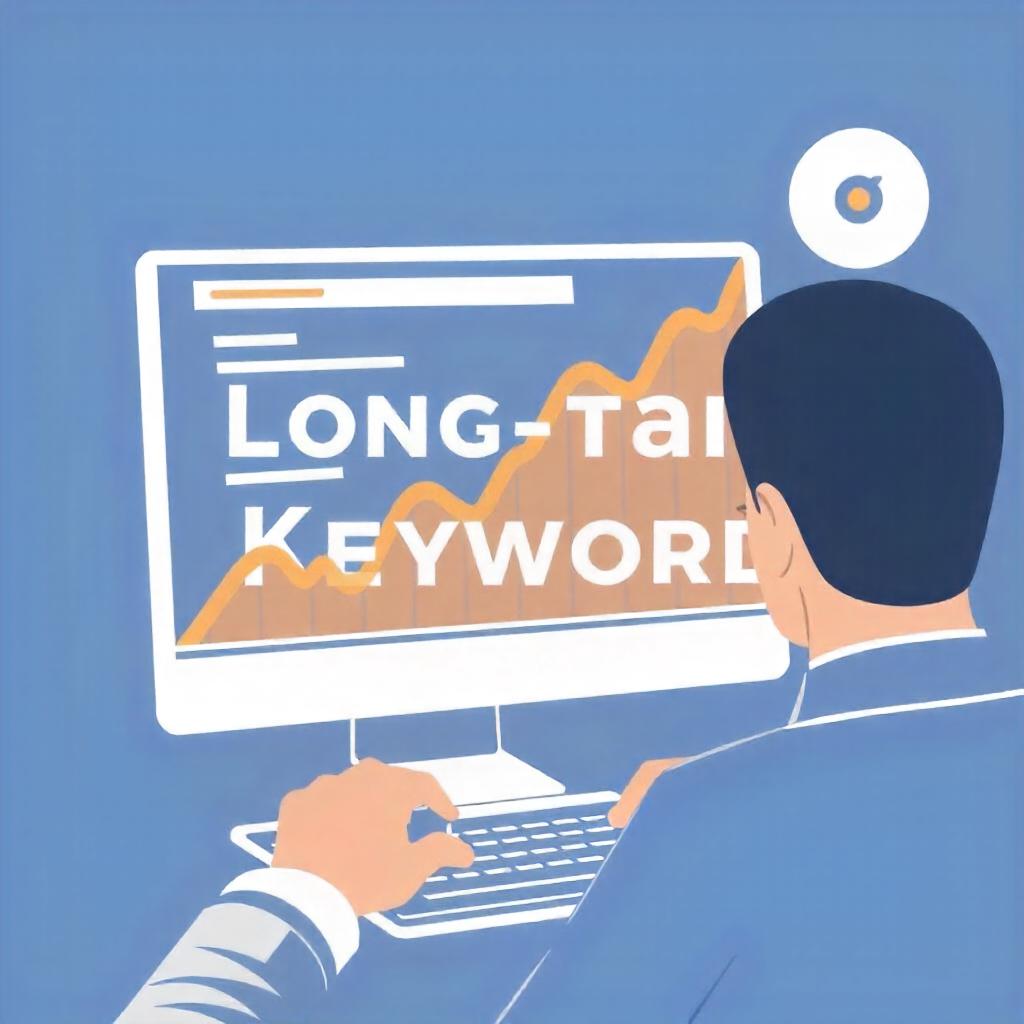Live video streaming is an incredibly effective way to engage your audience, share real-time content, and build a stronger connection with your viewers. Whether you’re broadcasting a product launch, a webinar, or a behind-the-scenes look at your business, the following tips can help you make the most out of your live video streaming experience:
Make Money in 7 Days as an Entertainment Blogger and Affiliate Marketer – The Easy Way!
1. Plan Ahead
Preparation is key to a successful live stream. Plan your content in advance and create a detailed outline or script. This helps you stay on track and ensures you cover all the points you want to share. Additionally, consider rehearsing to ensure a smooth delivery, especially if you’re hosting a live presentation or interview.
2. Test Your Equipment
Before going live, thoroughly test your equipment, including your camera, microphone, and internet connection. Ensure your video and audio quality are clear, and check that your streaming platform (YouTube Live, Facebook Live, Twitch, etc.) is functioning properly. Testing helps you avoid technical glitches during the stream that could disrupt the viewer experience.
3. Optimize Your Lighting
Good lighting is essential for a professional-looking live stream. Natural light is ideal, but if that’s not available, invest in affordable lighting equipment, such as softbox lights or ring lights. Make sure your face is well-lit and avoid harsh backlighting that can create shadows or make it difficult for viewers to see you clearly.
Blog Writing & SEO Optimization Services
4. Engage with Your Audience
One of the biggest advantages of live streaming is the ability to interact with your audience in real time. Encourage viewers to ask questions, share comments, and participate in polls. Respond to comments live, address viewers by name, and create an inclusive environment. This helps build a stronger connection with your audience and increases engagement.
5. Keep It Short and Focused
While live video offers the flexibility to stream long content, it’s essential to keep your broadcast engaging and focused. Aim for a reasonable length—typically 20-60 minutes depending on your content—and avoid rambling. Ensure that each segment adds value to your audience, keeping them hooked from start to finish.
6. Promote Your Stream in Advance
Promote your live stream ahead of time on social media, through email, and on your website. Let your audience know when you’ll be going live, what the stream will cover, and why they should tune in. Use countdowns, sneak peeks, and teaser videos to build excitement and anticipation.
7. Choose the Right Platform
Choose the streaming platform that aligns with your goals and audience. Different platforms cater to different types of audiences (e.g., YouTube Live for broader reach, Instagram Live for casual interactions, LinkedIn Live for professional events). Ensure the platform you choose supports your desired features, such as screen sharing, multi-streaming, or audience interaction tools.
Boost Your Blog and Website with SEO – 50 Articles for Just $20!
8. Have a Clear Call to Action (CTA)
At the end of your live stream, include a clear call to action. Whether it’s encouraging viewers to subscribe, visit your website, buy a product, or follow your social media accounts, make sure your CTA is aligned with your goals. You can also share special offers or incentives for viewers who stayed until the end of the stream.
9. Monitor Your Stream’s Performance
While streaming, keep an eye on your live metrics such as viewer count, engagement, and any technical issues. This will help you adjust in real-time if necessary. For example, if you notice an issue with the audio or video quality, you can quickly address it before it impacts your audience.
10. Ensure Strong Internet Connection
A stable and fast internet connection is essential for a smooth live stream. If possible, use a wired connection to avoid interruptions or poor quality associated with Wi-Fi. A slow or unstable connection can lead to buffering, lagging, and audience frustration.
11. Interact with Viewers During Downtime
There will likely be moments when you’re setting up or waiting for more viewers to join. Use these moments to engage with your audience. Ask them where they’re tuning in from, what they’re hoping to learn, or how their day has been. This keeps viewers engaged while you get ready for the main content.
12. Use High-Quality Graphics and Overlays
Enhance your live stream with high-quality graphics, lower-thirds, and overlays that help convey information clearly and professionally. Adding branding elements such as your logo, event title, or upcoming topics helps elevate the production value and keeps the stream visually appealing.
Unlock Your Writing Potential and Start Earning Today with our read online E-book
13. Record the Stream for Later
Always record your live stream, especially if you plan to repurpose the content later. Many platforms automatically archive the stream, but it’s always good to manually save a copy. This allows you to share the video later on social media, your website, or email campaigns.
14. Promote Viewer Interaction
To increase engagement, create interactive opportunities such as polls, Q&A sessions, and shoutouts. Encouraging viewers to interact with your stream can also help boost its visibility by increasing engagement, which in turn can lead to higher reach through the platform’s algorithm.
15. Stay Calm and Be Yourself
The authenticity of live video is part of its charm. Don’t worry about being perfect—mistakes or technical difficulties happen, and viewers understand that. Stay calm, be yourself, and embrace the spontaneity of live streaming. The more natural you are, the more your audience will connect with you.
16. Follow Up After the Stream
After the live stream, thank your audience for tuning in, and engage with those who commented or asked questions. Share a summary of the key points covered during the broadcast, provide a link to the recorded video, and remind them of any upcoming streams or offers.
17. Keep Track of Analytics
Most streaming platforms offer analytics that can provide valuable insights into your performance. Monitor metrics like peak viewership, engagement rates, and audience retention. These insights will help you understand what worked well and what areas you can improve for your next live session.