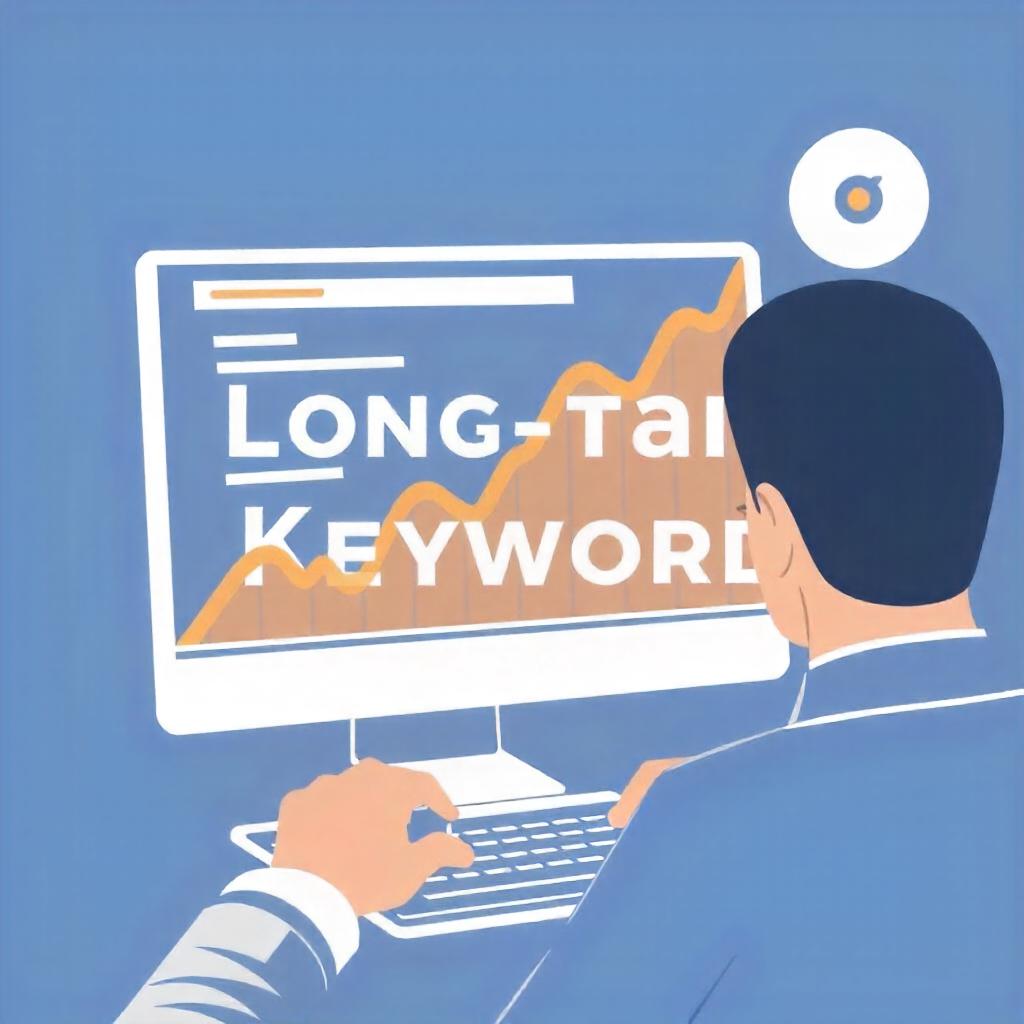A template is a pre-designed structure or layout that provides a foundation for creating documents, presentations, websites, and other content. Templates are used across various industries and applications, from business and education to graphic design and software development. By utilizing templates, individuals and organizations can save time, maintain consistency, and enhance the quality of their work.
Types of Templates
Templates come in many forms, depending on the purpose they serve. Here are some of the most common types:
- Document Templates
- These templates are used for creating standardized documents such as letters, contracts, invoices, and reports. Popular programs like Microsoft Word and Google Docs offer a variety of document templates, which can be customized with specific text and details.
- Presentation Templates
- Presentation software, such as PowerPoint or Google Slides, includes templates with pre-arranged slide layouts, color schemes, and fonts. These help users create visually appealing presentations without needing to start from scratch.
- Email Templates
- Email templates are used to create uniform communication in business, marketing, or personal correspondence. For example, companies use templates for customer service responses, newsletters, and marketing campaigns to ensure consistency in branding and messaging.
- Website Templates
- Website templates provide the basic structure and design of a website, including page layouts, fonts, and images. Platforms like WordPress, Squarespace, and Wix offer a range of customizable templates, making it easier for non-developers to create professional websites without needing to code.
- Graphic Design Templates
- In graphic design, templates provide pre-built designs for brochures, posters, social media posts, and more. Tools like Canva, Adobe Illustrator, and Photoshop offer templates that designers can customize with their own content and branding.
- Spreadsheet Templates
- Spreadsheet templates are used for budgeting, financial planning, data analysis, and tracking. Programs like Microsoft Excel and Google Sheets offer templates for common uses, such as expense tracking, project management, and inventory control.
- Resume and CV Templates
- Job seekers can use templates to create professional resumes and CVs. These templates are designed to highlight skills, work experience, and education in a clean and organized format that appeals to employers.
- Forms and Survey Templates
- Online platforms like Google Forms and SurveyMonkey provide templates for creating surveys, feedback forms, and questionnaires. These templates are useful for gathering data, conducting research, or seeking customer opinions.
Benefits of Using Templates
- Saves Time
- Templates eliminate the need to start from scratch, saving significant time in creating content. By simply filling in the blanks or making small adjustments, users can quickly produce polished, professional work.
- Ensures Consistency
- Templates help maintain consistency in formatting, branding, and design. This is especially important for businesses that want to uphold a uniform appearance across all their documents, emails, or marketing materials.
- Improves Quality
- Professionally designed templates often follow best practices for layout, typography, and organization. By using these templates, users can ensure that their work adheres to high standards of quality and aesthetics.
- Easy Customization
- Most templates are highly customizable, allowing users to modify them to meet their specific needs. They can change colors, fonts, images, and text to create personalized content while still benefiting from the pre-built structure.
- Enhances Productivity
- By streamlining the content creation process, templates enable individuals and teams to work more efficiently. With ready-made formats in place, they can focus on the content itself rather than worrying about the layout or design.
How to Use Templates Effectively
- Choose the Right Template
- Start by selecting a template that closely matches your purpose or project requirements. Ensure the template has the right structure, formatting, and features needed for your work.
- Customize to Fit Your Needs
- Templates are a starting point. Customize them to suit your branding or specific needs by altering colors, fonts, images, or text. Make sure to tailor them in a way that reflects your unique style or organizational identity.
- Stay Organized
- When using multiple templates across various projects, it’s important to keep them organized. Use naming conventions and folders to store templates in an easily accessible way for future use.
- Test Before Using
- For templates that involve functionality, such as spreadsheets or email campaigns, test them thoroughly to ensure everything works as intended. Check that formulas, links, or interactive elements function correctly.
- Update Templates Regularly
- Templates may need updates over time to reflect changes in branding, formatting preferences, or content needs. Regularly review and update your templates to ensure they remain relevant and effective.
Popular Platforms for Template Creation and Use
- Microsoft Office
- Microsoft Word, Excel, and PowerPoint offer a wide range of templates for various document, spreadsheet, and presentation needs.
- Google Workspace
- Google Docs, Sheets, and Slides provide templates that are easily accessible online and can be shared and collaborated on in real-time.
- Canva
- Canva is a graphic design platform offering thousands of templates for social media posts, presentations, brochures, and more. It’s user-friendly and suitable for both professionals and beginners.
- Adobe Creative Suite
- Adobe tools like Illustrator, Photoshop, and InDesign provide high-quality design templates that are widely used by graphic designers for print and digital media.
- WordPress
- WordPress has a large library of website templates that cater to different industries and purposes, making it easy to build a professional website with minimal coding.
- SurveyMonkey
- SurveyMonkey offers customizable survey templates for businesses and researchers to collect feedback, data, and insights from target audiences.