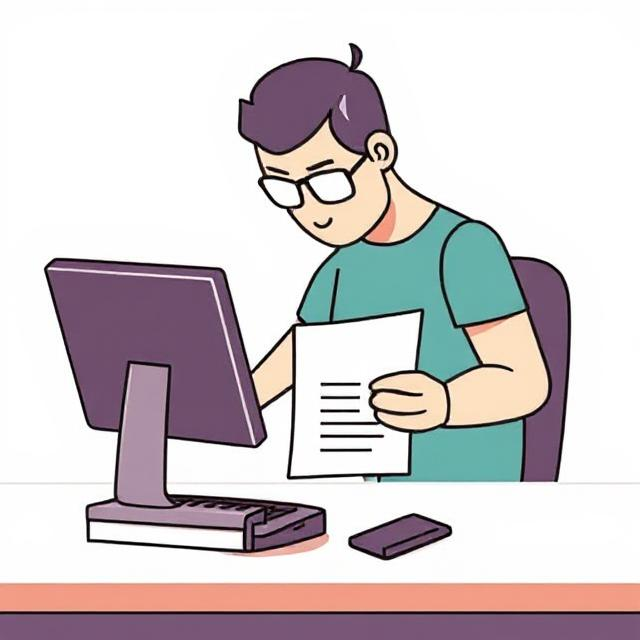
In today’s world of advanced technology and user-centric design, the importance of clear and effective user manuals cannot be overstated. A user manual is meant to guide customers through a product’s features, installation, usage, and troubleshooting in a manner that is easy to follow. A well-written manual ensures that users can quickly understand the product and make the most of its features, reducing frustration and minimizing support queries. Writing user manuals that are easy to understand is both an art and a science, and requires a careful balance of technical knowledge, clear language, and thoughtful design. In this article, we’ll explore key principles and best practices to write user manuals that are intuitive and user-friendly.
1. Know Your Audience
Before starting the process of writing a user manual, it’s essential to identify the target audience. Who will be using the manual? Are they technically inclined or beginners? Understanding the audience helps to determine the tone, complexity, and language level of the manual.
For example, if your product is a complex software tool for developers, the manual may include more technical language and in-depth explanations of features. Conversely, if your product is aimed at general consumers, you’ll need to simplify the language and focus on clear, step-by-step instructions.
2. Organize Content Logically
A user manual should be structured in a way that makes it easy for users to find the information they need quickly. Good organization is key to reducing frustration and ensuring the user’s journey is smooth.
Start with a table of contents that provides an overview of the sections of the manual. Each section should be clearly labeled with simple, descriptive headings. Common sections in user manuals include:
- Introduction: Brief overview of the product, its key features, and its intended use.
- Getting Started: Installation, setup, or initial configuration instructions.
- Features & Functions: Detailed explanations of product functions and features.
- Troubleshooting: Solutions to common issues users may face.
- FAQ: Frequently asked questions that address common concerns.
- Technical Support: Information on how users can get additional help if needed.
3. Use Clear and Simple Language
The language used in a user manual should be simple, direct, and easy to understand. Avoid jargon, unnecessary technical terms, and overly complex sentences. If you must use technical terms, ensure they are explained or defined.
- Keep sentences short: Short sentences are easier to follow and reduce the risk of confusion.
- Use active voice: Active voice makes instructions more direct and engaging. For instance, say “Press the button” rather than “The button should be pressed.”
- Avoid ambiguity: Make sure that every instruction is clear and specific. For example, instead of saying “Connect the cable,” specify “Connect the power cable to the port marked ‘Power’.”
4. Use Visuals to Supplement Instructions
Visual aids such as diagrams, screenshots, and illustrations can significantly enhance a user manual by showing users exactly what they need to do. People often understand visual instructions more easily than text-based ones.
- Diagrams and images: Use clear, labeled diagrams that show users exactly where to connect cables, which buttons to press, or what parts of the product to focus on.
- Screenshots: For software manuals, screenshots showing the user interface can help guide users through various steps. Make sure the images are high-quality and clearly show what is being described.
- Icons and symbols: Use simple, universally recognizable symbols (such as arrows or warning signs) to guide users and highlight important information.
Ensure that all visuals are high-resolution and properly placed next to the relevant instructions so that they’re easy to reference.
5. Write Step-by-Step Instructions
When providing instructions, break them down into clear, sequential steps. Users should be able to follow the steps one by one without having to guess what to do next.
- Numbered lists: Numbering steps in a process helps users follow the sequence logically. For instance:
- Plug in the device.
- Turn on the power button.
- Wait for the device to boot up.
- Bulleted lists: Use bulleted lists for non-sequential items, such as features or options, to keep things organized.
6. Make Troubleshooting Easy
A well-written troubleshooting section can save users time and prevent frustration. Be sure to include solutions to the most common problems users might face.
- Be specific: Instead of vague suggestions like “Check your device,” provide actionable steps, such as “Ensure the device is properly connected to a power source.”
- Offer preventive advice: Include tips on how users can avoid problems in the first place, like “Always turn off the device before cleaning.”
- Categorize problems: Organize troubleshooting by issues (e.g., connectivity issues, performance issues) to make it easier for users to find solutions.
7. Be Consistent in Terminology and Formatting
Consistency is vital in creating a user manual that is easy to follow. Ensure that terms and formatting styles are used consistently throughout the document.
- Terminology: Use the same term for the same concept throughout the manual. For example, if you refer to a “power button” in one section, don’t switch to “on/off switch” later.
- Formatting: Consistent formatting (e.g., fonts, headings, bullet points) enhances readability. Use bold for headings, italics for emphasis, and different font sizes to distinguish sections and important items.
8. Test the Manual with Real Users
One of the most effective ways to ensure that your manual is easy to understand is to test it with actual users. Ask people who are unfamiliar with the product to follow the instructions and provide feedback. Watch for areas where they struggle or become confused, and use that information to improve the manual.
- User feedback: Direct feedback from users can help you identify ambiguities or areas where more clarity is needed.
- Usability testing: You can conduct usability testing to ensure the manual is effective. This involves observing users as they perform tasks using your product and the manual.
9. Keep the Manual Updated
As products evolve, so too should their user manuals. When new features are added or existing ones are updated, make sure the manual reflects these changes. Periodically review the manual to ensure it is still accurate and relevant.
- Version control: Clearly indicate the version of the product and manual to avoid confusion.
- Continuous improvement: Encourage user feedback and make updates accordingly, even after the manual has been released.
Writing user manuals that are easy to understand is crucial to the success of any product. A well-crafted manual not only helps users operate the product effectively but also enhances their overall experience. By following the principles outlined in this article—understanding your audience, organizing content logically, using clear language, supplementing with visuals, and testing for clarity—you can create manuals that are both informative and easy to follow.
Remember, the goal is to create a document that empowers users to get the most out of your product with minimal frustration. With careful attention to detail and a focus on the user, you can write manuals that make a lasting positive impact.

